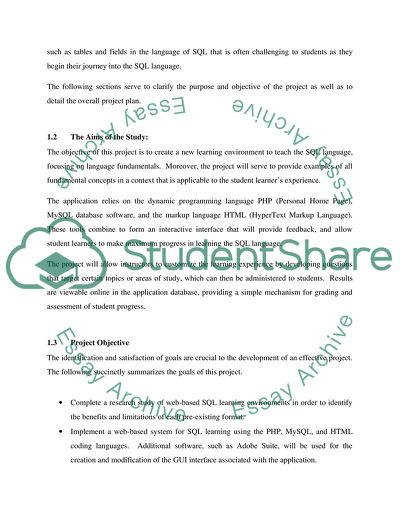Cite this document
(Learning Environment For Teaching The SQL Language Case Study, n.d.)
Learning Environment For Teaching The SQL Language Case Study. Retrieved from https://studentshare.org/information-technology/1741840-sql
Learning Environment For Teaching The SQL Language Case Study. Retrieved from https://studentshare.org/information-technology/1741840-sql
(Learning Environment For Teaching The SQL Language Case Study)
Learning Environment For Teaching The SQL Language Case Study. https://studentshare.org/information-technology/1741840-sql.
Learning Environment For Teaching The SQL Language Case Study. https://studentshare.org/information-technology/1741840-sql.
“Learning Environment For Teaching The SQL Language Case Study”, n.d. https://studentshare.org/information-technology/1741840-sql.