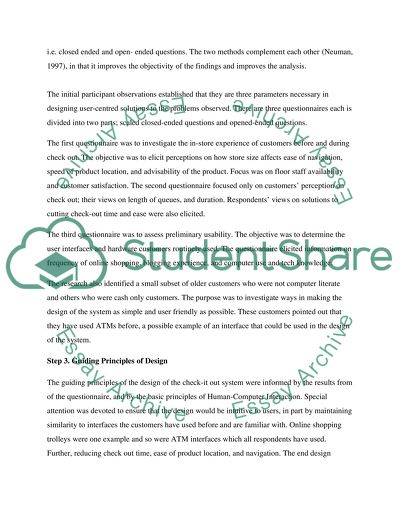Cite this document
(“Interaction Design Coursework on a Check it Out system Essay”, n.d.)
Interaction Design Coursework on a Check it Out system Essay. Retrieved from https://studentshare.org/miscellaneous/1571277-interaction-design-coursework-on-a-check-it-out-system
Interaction Design Coursework on a Check it Out system Essay. Retrieved from https://studentshare.org/miscellaneous/1571277-interaction-design-coursework-on-a-check-it-out-system
(Interaction Design Coursework on a Check It Out System Essay)
Interaction Design Coursework on a Check It Out System Essay. https://studentshare.org/miscellaneous/1571277-interaction-design-coursework-on-a-check-it-out-system.
Interaction Design Coursework on a Check It Out System Essay. https://studentshare.org/miscellaneous/1571277-interaction-design-coursework-on-a-check-it-out-system.
“Interaction Design Coursework on a Check It Out System Essay”, n.d. https://studentshare.org/miscellaneous/1571277-interaction-design-coursework-on-a-check-it-out-system.