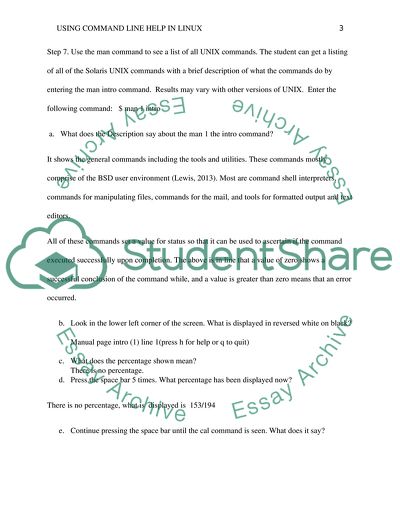Unit 1 Lab 2 Using Command Line Help Case Study Example | Topics and Well Written Essays - 250 words. Retrieved from https://studentshare.org/information-technology/1685315-unit-1-lab-2-using-command-line-help
Unit 1 Lab 2 Using Command Line Help Case Study Example | Topics and Well Written Essays - 250 Words. https://studentshare.org/information-technology/1685315-unit-1-lab-2-using-command-line-help.