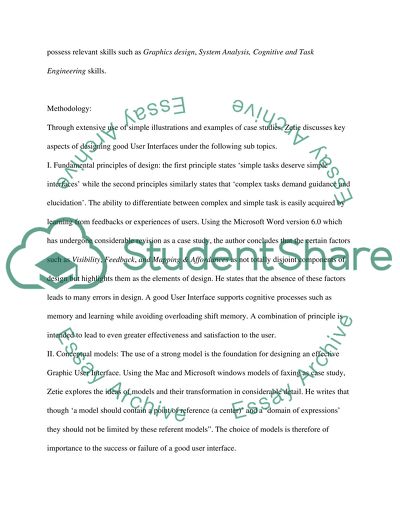Cite this document
(Practical User Interface Design: Making GUIs Work by Carl Zetie Book Report/Review, n.d.)
Practical User Interface Design: Making GUIs Work by Carl Zetie Book Report/Review. Retrieved from https://studentshare.org/design-technology/1536008-usability-study-of-software-lifecycle
Practical User Interface Design: Making GUIs Work by Carl Zetie Book Report/Review. Retrieved from https://studentshare.org/design-technology/1536008-usability-study-of-software-lifecycle
(Practical User Interface Design: Making GUIs Work by Carl Zetie Book Report/Review)
Practical User Interface Design: Making GUIs Work by Carl Zetie Book Report/Review. https://studentshare.org/design-technology/1536008-usability-study-of-software-lifecycle.
Practical User Interface Design: Making GUIs Work by Carl Zetie Book Report/Review. https://studentshare.org/design-technology/1536008-usability-study-of-software-lifecycle.
“Practical User Interface Design: Making GUIs Work by Carl Zetie Book Report/Review”. https://studentshare.org/design-technology/1536008-usability-study-of-software-lifecycle.