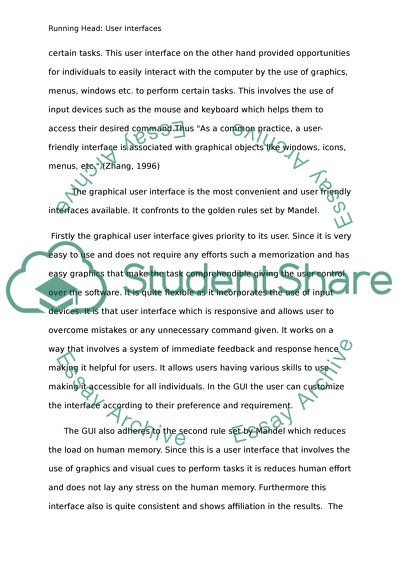User Interfaces Case Study Example | Topics and Well Written Essays - 750 words. Retrieved from https://studentshare.org/information-technology/1482450-user-interfaces
User Interfaces Case Study Example | Topics and Well Written Essays - 750 Words. https://studentshare.org/information-technology/1482450-user-interfaces.