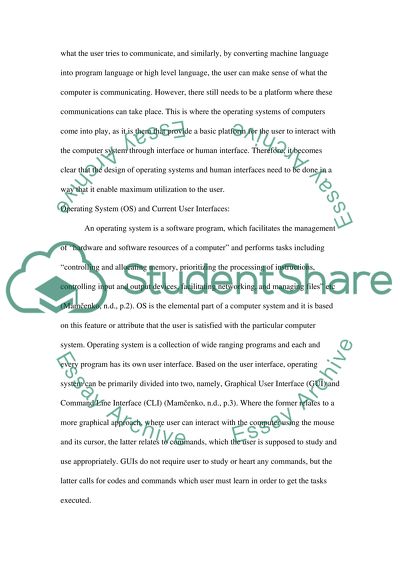Cite this document
(“Design Human interfaces for Operating Systems Research Paper”, n.d.)
Design Human interfaces for Operating Systems Research Paper. Retrieved from https://studentshare.org/information-technology/1636230-design-human-interfaces-for-operating-systems
Design Human interfaces for Operating Systems Research Paper. Retrieved from https://studentshare.org/information-technology/1636230-design-human-interfaces-for-operating-systems
(Design Human Interfaces for Operating Systems Research Paper)
Design Human Interfaces for Operating Systems Research Paper. https://studentshare.org/information-technology/1636230-design-human-interfaces-for-operating-systems.
Design Human Interfaces for Operating Systems Research Paper. https://studentshare.org/information-technology/1636230-design-human-interfaces-for-operating-systems.
“Design Human Interfaces for Operating Systems Research Paper”, n.d. https://studentshare.org/information-technology/1636230-design-human-interfaces-for-operating-systems.