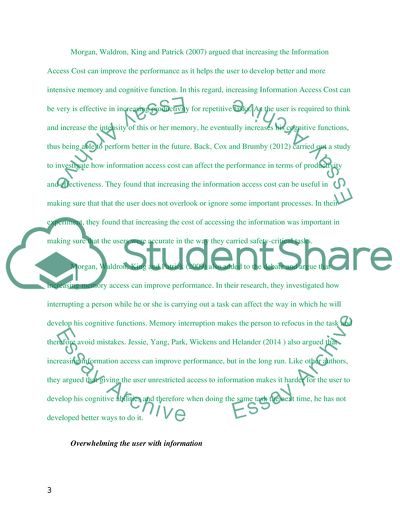Cite this document
(Computer User Interface and User Productivity Coursework Example | Topics and Well Written Essays - 2250 words, n.d.)
Computer User Interface and User Productivity Coursework Example | Topics and Well Written Essays - 2250 words. https://studentshare.org/information-technology/1861943-using-research-in-the-areas-of-human-factors-and-cognitive-psychology-critically-discuss-whether-designing-computer-interfaces-to-allow-immediate-and-largely-unrestricted-access-to-information-is-advantageous-to-human-performance-in-workplace-settings
Computer User Interface and User Productivity Coursework Example | Topics and Well Written Essays - 2250 words. https://studentshare.org/information-technology/1861943-using-research-in-the-areas-of-human-factors-and-cognitive-psychology-critically-discuss-whether-designing-computer-interfaces-to-allow-immediate-and-largely-unrestricted-access-to-information-is-advantageous-to-human-performance-in-workplace-settings
(Computer User Interface and User Productivity Coursework Example | Topics and Well Written Essays - 2250 Words)
Computer User Interface and User Productivity Coursework Example | Topics and Well Written Essays - 2250 Words. https://studentshare.org/information-technology/1861943-using-research-in-the-areas-of-human-factors-and-cognitive-psychology-critically-discuss-whether-designing-computer-interfaces-to-allow-immediate-and-largely-unrestricted-access-to-information-is-advantageous-to-human-performance-in-workplace-settings.
Computer User Interface and User Productivity Coursework Example | Topics and Well Written Essays - 2250 Words. https://studentshare.org/information-technology/1861943-using-research-in-the-areas-of-human-factors-and-cognitive-psychology-critically-discuss-whether-designing-computer-interfaces-to-allow-immediate-and-largely-unrestricted-access-to-information-is-advantageous-to-human-performance-in-workplace-settings.
“Computer User Interface and User Productivity Coursework Example | Topics and Well Written Essays - 2250 Words”. https://studentshare.org/information-technology/1861943-using-research-in-the-areas-of-human-factors-and-cognitive-psychology-critically-discuss-whether-designing-computer-interfaces-to-allow-immediate-and-largely-unrestricted-access-to-information-is-advantageous-to-human-performance-in-workplace-settings.