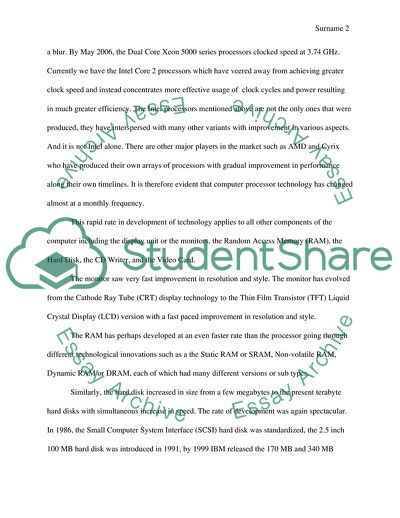Cite this document
(The Rate of Development of Computer Technology Case Study, n.d.)
The Rate of Development of Computer Technology Case Study. Retrieved from https://studentshare.org/technology/1707528-purchasing-your-computer-system-how-soon-until-your-system-is-outdated
The Rate of Development of Computer Technology Case Study. Retrieved from https://studentshare.org/technology/1707528-purchasing-your-computer-system-how-soon-until-your-system-is-outdated
(The Rate of Development of Computer Technology Case Study)
The Rate of Development of Computer Technology Case Study. https://studentshare.org/technology/1707528-purchasing-your-computer-system-how-soon-until-your-system-is-outdated.
The Rate of Development of Computer Technology Case Study. https://studentshare.org/technology/1707528-purchasing-your-computer-system-how-soon-until-your-system-is-outdated.
“The Rate of Development of Computer Technology Case Study”. https://studentshare.org/technology/1707528-purchasing-your-computer-system-how-soon-until-your-system-is-outdated.