StudentShare


Our website is a unique platform where students can share their papers in a matter of giving an example of the work to be done. If you find papers
matching your topic, you may use them only as an example of work. This is 100% legal. You may not submit downloaded papers as your own, that is cheating. Also you
should remember, that this work was alredy submitted once by a student who originally wrote it.
Login
Create an Account
The service is 100% legal
- Home
- Free Samples
- Premium Essays
- Editing Services
- Extra Tools
- Essay Writing Help
- About Us
✕
- Studentshare
- Subjects
- Management
- Systematic Arrangement and Storage of Data
Free
Systematic Arrangement and Storage of Data - Assignment Example
Summary
The benefits of database systems is in the systematic arrangement and storage of data, the integrity and consistency of data, Data Security, the ease of data search, the ease…
Download full paper File format: .doc, available for editing
GRAB THE BEST PAPER95.8% of users find it useful
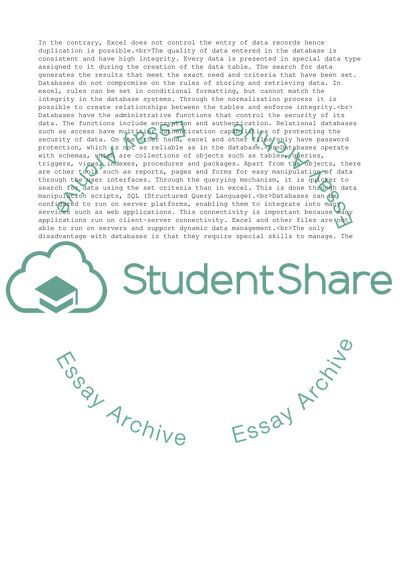
- Subject: Management
- Type: Assignment
- Level: Undergraduate
- Pages: 5 (1250 words)
- Downloads: 0
- Author: hcarter
Extract of sample "Systematic Arrangement and Storage of Data"
BACHELORS DEGREEASSIGNMENT SPECIFICATION P number: Programme: BA Business Portfolio Module: Business Information Systems
Module Level (4, 5, 6):
4
Module code:
M1X9042
Contribution to Overall
Module Assessment (%):
50%
Lecturer:
Chris Thomas
Internal Verifier:
Rhian Pole
Assignment Title:
The Software Development Lifecycle
Assignment No (x of x):
2 of 2
Hand Out Date:
January 2014
Submission deadline:
15th May 2014
TASK
1. Question 1: Answer
1.1. Advantages of a Relational Database
Relational database systems have many advantages compared to flat file systems such as Microsoft Excel. The benefits of database systems is in the systematic arrangement and storage of data, the integrity and consistency of data, Data Security, the ease of data search, the ease of integration and migration, object orientation and the dynamic operation through servers.
1.1.1. Systematic Arrangement and storage of data
The arrangement of data and storage in the database is controlled by standard rules such as the field names, primary keys and foreign keys. These rules make sure that the there is no duplication of records and that each record in the database is uniquely identified. In the contrary, Excel does not control the entry of data records hence duplication is possible.
1.1.2. Data Integrity and Consistency
The quality of data entered in the database is consistent and have high integrity. Every data is presented in special data type assigned to it during the creation of the data table. The search for data generates the results that meet the exact need and criteria that have been set. Databases do not compromise on the rules of storing and retrieving data. In excel, rules can be set in conditional formatting, but cannot match the integrity in the database systems. Through the normalization process it is possible to create relationships between the tables and enforce integrity.
1.1.3. Data Security
Databases have the administrative functions that control the security of its data. The functions include encryption and authentication. Relational databases such as access have multitier authentication capabilities of protecting the security of data. On the other hand, excel and other files only have password protection, which is not as reliable as in the database.
1.1.4. Ease of Data Search and Manipulation
Databases operate with schemas, which are collections of objects such as tables, queries, triggers, views, indexes, procedures and packages. Apart from the objects, there are other tools such as reports, pages and forms for easy manipulation of data through the user interfaces. Through the querying mechanism, it is quicker to search for data using the set criteria than in excel. This is done through data manipulation scripts, SQL (Structured Query Language).
1.1.5. Dynamic Connectivity and Operation through Servers
Databases can be configured to run on server platforms, enabling them to integrate into many services such as web applications. This connectivity is important because many applications run on client-server connectivity. Excel and other files are not able to run on servers and support dynamic data management.
1.2. Disadvantages of a Relational Database
The only disadvantage with databases is that they require special skills to manage. The configuration of databases is a complex process especially where it integrates to web based applications. Excel is easier to use because like any ordinary file, it does not require any configuration.
1.3. Why Access Should be used
Access is suitable for use as a database because apart from other database properties, it is simplicity and portability. It can easily be transferred from one computer to another.
1) Systems Design - Input and output Specification
List and description of the type of input (data entry specification). The descriptions of the input specification include the names of the fields and their validation procedures.
1.4. List and description of Input
The inputs in this project include fields for data entry about the courses that the students take. These fields vary from one module to another. The modules are login, Courses, lecturers and students. With these modules, the inputs expected are as follows:
1.4.1. Log in Module
Inputs Fields (Description)
User Name (Text)
Password (text)
Domain (text)
1.4.2. Courses Module
Inputs Fields (Description)
Course Name (text)
Course Code (number)
Lecturer’s name (text)
Department (text)
1.4.3. Lecturers Module
Inputs Fields (Description)
Lecturer’s Name (text)
Lecturers ID (number)
Department (text)
Contact (text)
1.4.4. Students Module
Inputs Fields (Description)
Student Name (text)
Registration number (Number)
Passport number / National Identity number (text)
Course (text)
Department (text)
In all the fields, the descriptions of the validation properties are in the database design views.
1.5. List and description of Output
This system is expected to generate various output data from the processing of the input data. The data are displayed in the reports and the forms. Part of the output will also be displayed in the queries, where data search can take place using customizable criteria. The output will be as described below
1.5.1. Log in Report / Query
Output
User Name
Domain
The password remains confidential
1.5.2. Courses Report / Query
Output
Course Name
Course Code
Lecturer’s name
Department
1.5.3. Lecturers Report / Query
Inputs Fields
Lecturer’s Name
Lecturers ID
Department
Contact
1.5.4. Students Report / Query
Inputs Fields
Student Name
Registration number
Passport number / National Identity number
Course
Department
1.6. Output Description
1.6.1. The Purpose / Recipient of the Output
The purpose of the output is to assist the students, lecturers and the administration to plan for the lessons and to prepare the timetable for the courses the students are taking. It is entirely for internal use within the institution.
1.6.2. The Output Method
The output is presented in form of screens. Queries exist for the sake of data manipulation in SQL form. Secondly, there are printable reports for every output. Finally, the forms on which the data appears act as input as well as output interfaces (screens).
1.6.3. Output Type
The output is presented in report, form, data labels, dialogs and interactive messages or warnings.
2. Design
You are required to develop the database to meet the requirements of the college’s student
Tables
Forms
Relationships
Queries
Reports
The tables, forms, relationships, queries and reports are already in the database.
2.1. Documentation:
Screen Capture from the Relationship Diagram
Figure 1: College Relationships Model
Screen Capture for each form used
Figure 2: Courses Form
Figure 3: Lecturers Form
Figure 4: Login Form
Figure 5: Student Form
3. Review
3.1. Report to the Vice Chancellor
The system was successful in its objective to demonstrate the system development life cycle. It exhaustively articulated the data input and output for the students, login, lecturer and the courses. The forms are interactive and have the necessary interface for the students, administration and the academic staff (lecturers). The forms have communicative interface with control tools such as the navigation and the data manipulation operations. The system can therefore accommodate the incrementally growing numbers of students, lecturers, courses and users.
The system has sufficient data searching interface through the queries, forms and the reports. The reports obtain the data from the queries, making the results relevant for the search objective. This is an improvement from the traditional use of files in the institutions. One vital property of the reports is that they are printable, making it easier to print the relevant records for audit purposes.
3.2. Suggestions for Improved with additional fields or tables
The areas that require improvement in the system is the migration of the data to advanced database systems such as SQL server, MySQL or Oracle. This will be able to improve the security of the data stored in it, and makes it possible to convert the system into a web based system. Access will not be able to run on the client server platform across a wide area network or the internet because of incompatibility in the configuration and also its weakness in the security of data. Obviously, the system is presently a standalone application. The second need for improvement is to convert the system into a web based system, using separate web scripting and dynamic web development tools. This will avail the data for the stakeholders in a wider network than if it remains in the present state. As the institution grows, the access of the data will have to be made easier by enabling the stakeholders to locate the data from various points, and probably in the internet.
The third area of improvement is to add other important functions such as the search button and the data update buttons on the forms. This reduces the need of the user to define the queries and their criteria on the query tools. Rather, the search commands are to be embedded in the buttons on the GUI interface to make the forms easier to use for the search exercise. The update button should enable the user to make necessary changes to the already existing records.
Fourthly, there should be additional fields in the forms to capture more information. For example, student age, gender and the years of study can be added to the student form
Finally, there is need to use standard inputs in drop down menus instead of having to type every detail. For example, the names of the courses are already known. These should not be typed all over again by the user; neither should the user memorize them. They should be held in the dropdown menus.
Works Cited
Read
More
CHECK THESE SAMPLES OF Systematic Arrangement and Storage of Data
Practical Storage Management
This context entails looking at the entire process of data organization, which includes base data objects, integrated database support, device concept, data management and tools, backup and recovery planning and native save.... This research tells that practical storage management is all about assessing the online storage system and ensuring that all the entire process of storing data, information in documents, folders and files are well protected and reliable....
13 Pages
(3250 words)
Research Paper
The Library and the Museum
The paper will demonstrate how skills of information organisations, including access to data base, descriptive cataloguing, physical arrangement on the shelves and subject heading, and retrieval can be applied in a medical library.... This report addresses various issues such as sorting, cataloguing and physical arrangement of the collection....
10 Pages
(2500 words)
Case Study
Data Warehouse Design and Implementation
In this scenario, data warehousing offers effective tools for maintenance, storage and retrieval of data.... This paper ''data Warehouse Design and Implementation'' discusses some of the important aspects related to the design and implementation of a data warehouse system.... However, at the present business organizations have a wide variety of database systems such as online analytical processing, data warehousing and data mining systems....
9 Pages
(2250 words)
Research Proposal
Principles of General Cargo Planning and Stowage
Whether to employ better planning tools, to acquire better handling and storage equipment.... Report of the Canadian Board of Marine Underwriters Association as cited by the Canadian Department of Foreign Affairs and International Trade stated that approximately 83% of all cargo losses are preventable and about 45% of these preventable losses are caused by poor handling and storage.... Cargo Basic Shipping Information for Better Planning Better cargo handling and storage can only be achieved with good planning and better execution of plans....
7 Pages
(1750 words)
Assignment
Systems Approach To Information Systems Change
The paper "Systems Approach To Information Systems Change" will analyze the information system transformations regarding the management and handling of the business, the deep analysis of the application of the critical analysis of the systems approach to information systems change.... ... ... ... This research is about the deep analysis of the information systems change management and handling....
12 Pages
(3000 words)
Essay
Samping and Data Collection
he data will be collected through observation, taking notes and using store security camera.... ll the collected data will be recorded in a notebook and will be stored in a lockable file cabinet.... This data will also be backed up by a computer and other storage media which also be kept in the...
3 Pages
(750 words)
Coursework
Information Management and Control
Quickly varying information technology is growing the difficulty of information management, as concerns regarding the privacy, confidentiality, strength, as well as accurateness of the information and data stored have been delicate.... In the above context, 'by information we mean data that have been turned out into a shape that is understandable and functional to the human beings.... On the other hand, data are collection of raw facts representing events occurring in organizations or the physical environment before they have been prepared and arranged into a structure that people can identify and make use of it' (Laudon & Laudon 1999, p....
8 Pages
(2000 words)
Coursework
Redesigning Storage Area and Scanning Health Records of Samsa Hospital
Care will be needed when storing these records because significant data loss may occur due to any slight physical damage to these objects.... The paper 'Redesigning storage Area and Scanning Health Records of Samsa Hospital " is a great example of a health sciences and medicine case study.... This paper is about a project to redesign the storage area and scanning health records of the Samsa hospital.... The paper 'Redesigning storage Area and Scanning Health Records of Samsa Hospital " is a great example of a health sciences and medicine case study....
11 Pages
(2750 words)
Case Study
sponsored ads
Save Your Time for More Important Things
Let us write or edit the assignment on your topic
"Systematic Arrangement and Storage of Data"
with a personal 20% discount.
GRAB THE BEST PAPER

✕
- TERMS & CONDITIONS
- PRIVACY POLICY
- COOKIES POLICY