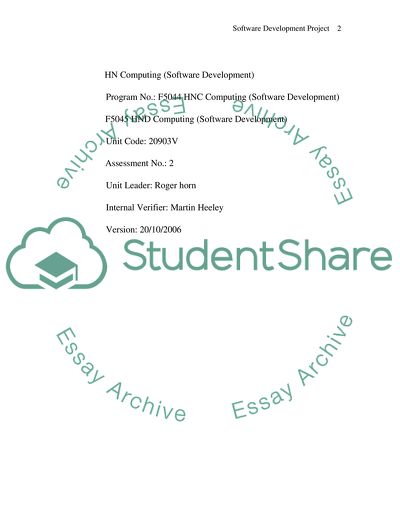Cite this document
(Software Development Project - Selection of Appropriate Planning Tool Lab Report, n.d.)
Software Development Project - Selection of Appropriate Planning Tool Lab Report. Retrieved from https://studentshare.org/logic-programming/1707970-wardsearch-fianal-project-visual-c
Software Development Project - Selection of Appropriate Planning Tool Lab Report. Retrieved from https://studentshare.org/logic-programming/1707970-wardsearch-fianal-project-visual-c
(Software Development Project - Selection of Appropriate Planning Tool Lab Report)
Software Development Project - Selection of Appropriate Planning Tool Lab Report. https://studentshare.org/logic-programming/1707970-wardsearch-fianal-project-visual-c.
Software Development Project - Selection of Appropriate Planning Tool Lab Report. https://studentshare.org/logic-programming/1707970-wardsearch-fianal-project-visual-c.
“Software Development Project - Selection of Appropriate Planning Tool Lab Report”. https://studentshare.org/logic-programming/1707970-wardsearch-fianal-project-visual-c.