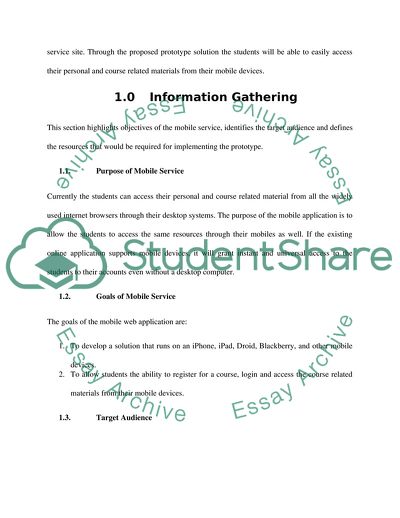Cite this document
(A Human-Computer Interaction Guide for the Implementation of a Mobile Web Term Paper Example | Topics and Well Written Essays - 2500 words, n.d.)
A Human-Computer Interaction Guide for the Implementation of a Mobile Web Term Paper Example | Topics and Well Written Essays - 2500 words. https://studentshare.org/information-technology/1831349-term-paper-students-self-service-website-for-mobile-devices
A Human-Computer Interaction Guide for the Implementation of a Mobile Web Term Paper Example | Topics and Well Written Essays - 2500 words. https://studentshare.org/information-technology/1831349-term-paper-students-self-service-website-for-mobile-devices
(A Human-Computer Interaction Guide for the Implementation of a Mobile Web Term Paper Example | Topics and Well Written Essays - 2500 Words)
A Human-Computer Interaction Guide for the Implementation of a Mobile Web Term Paper Example | Topics and Well Written Essays - 2500 Words. https://studentshare.org/information-technology/1831349-term-paper-students-self-service-website-for-mobile-devices.
A Human-Computer Interaction Guide for the Implementation of a Mobile Web Term Paper Example | Topics and Well Written Essays - 2500 Words. https://studentshare.org/information-technology/1831349-term-paper-students-self-service-website-for-mobile-devices.
“A Human-Computer Interaction Guide for the Implementation of a Mobile Web Term Paper Example | Topics and Well Written Essays - 2500 Words”. https://studentshare.org/information-technology/1831349-term-paper-students-self-service-website-for-mobile-devices.