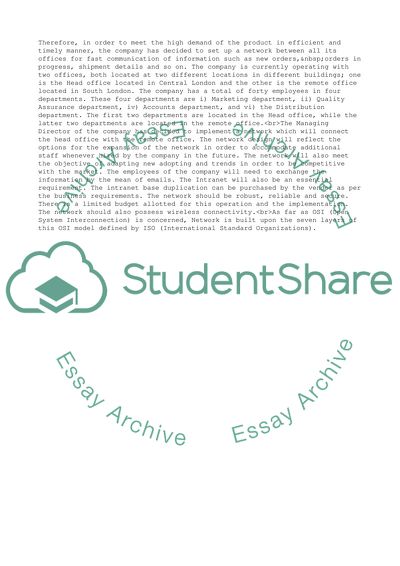Cite this document
(Peter Brown Network Design & Implementation Case Study, n.d.)
Peter Brown Network Design & Implementation Case Study. Retrieved from https://studentshare.org/business/1735428-design-network-following-by-a-report
Peter Brown Network Design & Implementation Case Study. Retrieved from https://studentshare.org/business/1735428-design-network-following-by-a-report
(Peter Brown Network Design & Implementation Case Study)
Peter Brown Network Design & Implementation Case Study. https://studentshare.org/business/1735428-design-network-following-by-a-report.
Peter Brown Network Design & Implementation Case Study. https://studentshare.org/business/1735428-design-network-following-by-a-report.
“Peter Brown Network Design & Implementation Case Study”, n.d. https://studentshare.org/business/1735428-design-network-following-by-a-report.