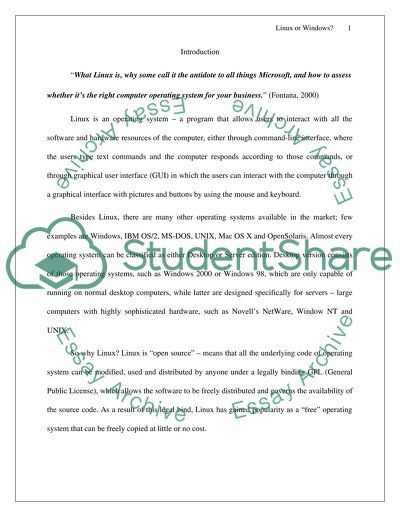Cite this document
(“To be or not to be. Using Linux instead of Windows Essay”, n.d.)
Retrieved from https://studentshare.org/miscellaneous/1549233-to-be-or-not-to-be-using-linux-instead-of-windows
Retrieved from https://studentshare.org/miscellaneous/1549233-to-be-or-not-to-be-using-linux-instead-of-windows
(To Be or Not to Be. Using Linux Instead of Windows Essay)
https://studentshare.org/miscellaneous/1549233-to-be-or-not-to-be-using-linux-instead-of-windows.
https://studentshare.org/miscellaneous/1549233-to-be-or-not-to-be-using-linux-instead-of-windows.
“To Be or Not to Be. Using Linux Instead of Windows Essay”, n.d. https://studentshare.org/miscellaneous/1549233-to-be-or-not-to-be-using-linux-instead-of-windows.