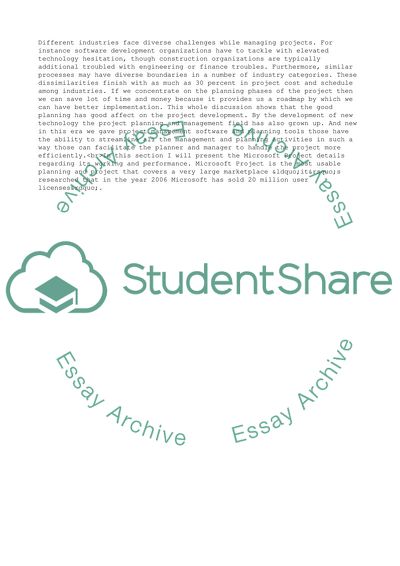Cite this document
(Microsoft, Netoffice, ACE Project Management Tools Research Paper, n.d.)
Microsoft, Netoffice, ACE Project Management Tools Research Paper. Retrieved from https://studentshare.org/management/1715948-comparing-two-project-management-tools
Microsoft, Netoffice, ACE Project Management Tools Research Paper. Retrieved from https://studentshare.org/management/1715948-comparing-two-project-management-tools
(Microsoft, Netoffice, ACE Project Management Tools Research Paper)
Microsoft, Netoffice, ACE Project Management Tools Research Paper. https://studentshare.org/management/1715948-comparing-two-project-management-tools.
Microsoft, Netoffice, ACE Project Management Tools Research Paper. https://studentshare.org/management/1715948-comparing-two-project-management-tools.
“Microsoft, Netoffice, ACE Project Management Tools Research Paper”, n.d. https://studentshare.org/management/1715948-comparing-two-project-management-tools.