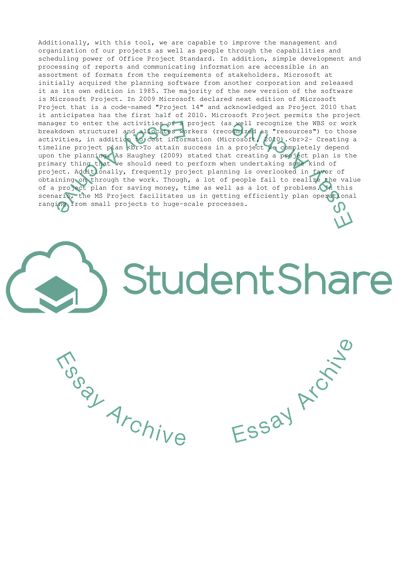Cite this document
(Program Management in Microsoft Project Research Proposal, n.d.)
Program Management in Microsoft Project Research Proposal. Retrieved from https://studentshare.org/management/1737791-project-management-software
Program Management in Microsoft Project Research Proposal. Retrieved from https://studentshare.org/management/1737791-project-management-software
(Program Management in Microsoft Project Research Proposal)
Program Management in Microsoft Project Research Proposal. https://studentshare.org/management/1737791-project-management-software.
Program Management in Microsoft Project Research Proposal. https://studentshare.org/management/1737791-project-management-software.
“Program Management in Microsoft Project Research Proposal”, n.d. https://studentshare.org/management/1737791-project-management-software.