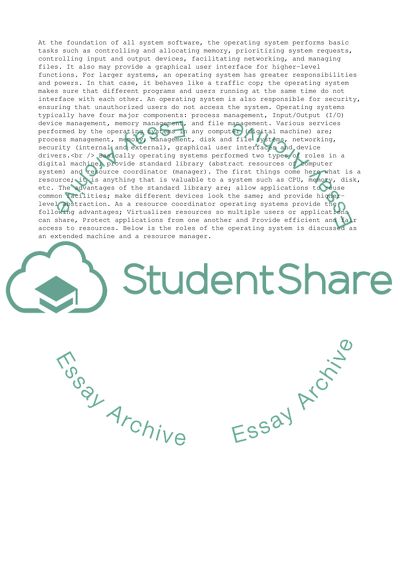Cite this document
(Operating System in Digital Machines Assignment, n.d.)
Operating System in Digital Machines Assignment. https://studentshare.org/management/1705545-opearating-system
Operating System in Digital Machines Assignment. https://studentshare.org/management/1705545-opearating-system
(Operating System in Digital Machines Assignment)
Operating System in Digital Machines Assignment. https://studentshare.org/management/1705545-opearating-system.
Operating System in Digital Machines Assignment. https://studentshare.org/management/1705545-opearating-system.
“Operating System in Digital Machines Assignment”. https://studentshare.org/management/1705545-opearating-system.