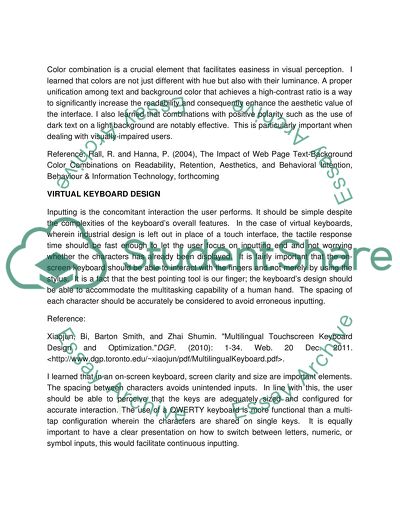Cite this document
(“Human computer interaction (user interface ) Coursework”, n.d.)
Human computer interaction (user interface ) Coursework. Retrieved from https://studentshare.org/logic-programming/1438152-human-computer-interaction-user-interface-
Human computer interaction (user interface ) Coursework. Retrieved from https://studentshare.org/logic-programming/1438152-human-computer-interaction-user-interface-
(Human Computer Interaction (user Interface ) Coursework)
Human Computer Interaction (user Interface ) Coursework. https://studentshare.org/logic-programming/1438152-human-computer-interaction-user-interface-.
Human Computer Interaction (user Interface ) Coursework. https://studentshare.org/logic-programming/1438152-human-computer-interaction-user-interface-.
“Human Computer Interaction (user Interface ) Coursework”, n.d. https://studentshare.org/logic-programming/1438152-human-computer-interaction-user-interface-.