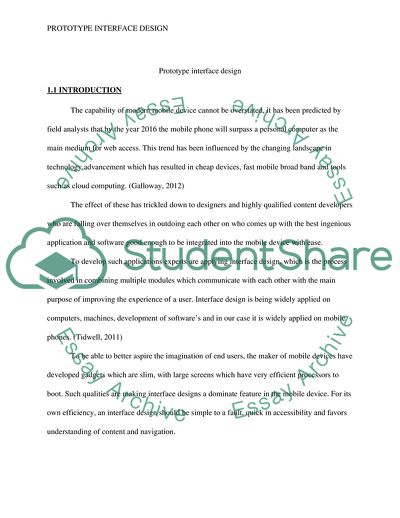Cite this document
(Prototype Interface Design - Usability Engineering Essay Example | Topics and Well Written Essays - 3250 words, n.d.)
Prototype Interface Design - Usability Engineering Essay Example | Topics and Well Written Essays - 3250 words. https://studentshare.org/information-technology/1805804-usability-engineering-prototype-interface-design
Prototype Interface Design - Usability Engineering Essay Example | Topics and Well Written Essays - 3250 words. https://studentshare.org/information-technology/1805804-usability-engineering-prototype-interface-design
(Prototype Interface Design - Usability Engineering Essay Example | Topics and Well Written Essays - 3250 Words)
Prototype Interface Design - Usability Engineering Essay Example | Topics and Well Written Essays - 3250 Words. https://studentshare.org/information-technology/1805804-usability-engineering-prototype-interface-design.
Prototype Interface Design - Usability Engineering Essay Example | Topics and Well Written Essays - 3250 Words. https://studentshare.org/information-technology/1805804-usability-engineering-prototype-interface-design.
“Prototype Interface Design - Usability Engineering Essay Example | Topics and Well Written Essays - 3250 Words”. https://studentshare.org/information-technology/1805804-usability-engineering-prototype-interface-design.