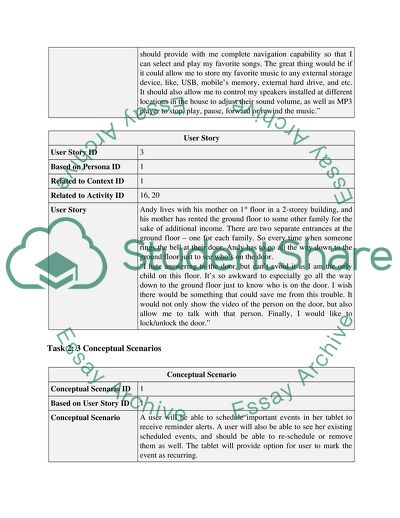Cite this document
(User Interface Using Java Case Study Example | Topics and Well Written Essays - 1500 words, n.d.)
User Interface Using Java Case Study Example | Topics and Well Written Essays - 1500 words. https://studentshare.org/information-technology/1784596-gui-user-interface-using-java
User Interface Using Java Case Study Example | Topics and Well Written Essays - 1500 words. https://studentshare.org/information-technology/1784596-gui-user-interface-using-java
(User Interface Using Java Case Study Example | Topics and Well Written Essays - 1500 Words)
User Interface Using Java Case Study Example | Topics and Well Written Essays - 1500 Words. https://studentshare.org/information-technology/1784596-gui-user-interface-using-java.
User Interface Using Java Case Study Example | Topics and Well Written Essays - 1500 Words. https://studentshare.org/information-technology/1784596-gui-user-interface-using-java.
“User Interface Using Java Case Study Example | Topics and Well Written Essays - 1500 Words”. https://studentshare.org/information-technology/1784596-gui-user-interface-using-java.