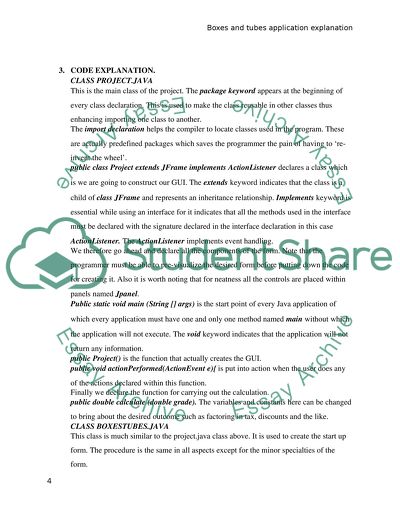Java Coursework Example | Topics and Well Written Essays - 1000 words. Retrieved from https://studentshare.org/information-technology/1593659-java
Java Coursework Example | Topics and Well Written Essays - 1000 Words. https://studentshare.org/information-technology/1593659-java.