StudentShare


Our website is a unique platform where students can share their papers in a matter of giving an example of the work to be done. If you find papers
matching your topic, you may use them only as an example of work. This is 100% legal. You may not submit downloaded papers as your own, that is cheating. Also you
should remember, that this work was alredy submitted once by a student who originally wrote it.
Login
Create an Account
The service is 100% legal
- Home
- Free Samples
- Premium Essays
- Editing Services
- Extra Tools
- Essay Writing Help
- About Us
✕
- Studentshare
- Subjects
- Information Technology
- Technical Information of Hardware, Software, Peripherals and Other Add-ons to Computer Systems from Web Sites
Free
Technical Information of Hardware, Software, Peripherals and Other Add-ons to Computer Systems from Web Sites - Coursework Example
Summary
This paper seeks to collect information about hardware, software, peripherals. The computer comprises of various parts named according to their functions. This paper seeks to collect information about hardware, software, peripherals and add-on components of the computers…
Download full paper File format: .doc, available for editing
GRAB THE BEST PAPER96.9% of users find it useful
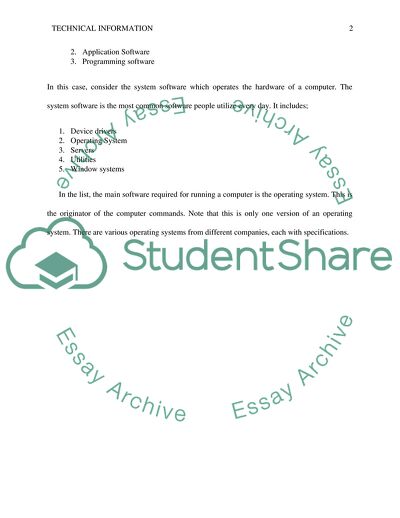
- Subject: Information Technology
- Type: Coursework
- Level: Undergraduate
- Pages: 4 (1000 words)
- Downloads: 0
- Author: brandyn16
Extract of sample "Technical Information of Hardware, Software, Peripherals and Other Add-ons to Computer Systems from Web Sites"
Introduction
The computer comprises of various parts named according to their functions. This paper seeks to collect information about hardware, software, peripherals and add- on components of the computers. Add-ons to computer systems enhance the computer’s function ability. An add-on is a product that complements another product. Commonly, the term add-ons have been used to refer to hardware components of the computer also called expansion boards. It is necessary to note that add-on products also exist for software applications. A excellent example is the generation program attached to the popular database giving it enhanced capabilities.
Hardware
Computer hardware refers to those parts of the computer that are tangible. The hardware makes up the physical aspect of the computer. It is necessary to note that the hardware alone does not make up a computer. Even so, computer hardware is critical to computer functions. The best way to understand is by diagrammatic representation. Consider a desktop PC;
Software
The computer’s software refers to intangible parts of a computer (computer programs).Computer software defines the complexity of a computer’s operation. Basically, the software constitutes programs core to the functioning of the computer. The software instructs the hardware on what to do. The computer’s software can be divided into three;
1. System software
2. Application Software
3. Programming software
In this case, consider the system software which operates the hardware of a computer. The system software is the most common software people utilize every day. It includes;
1. Device drivers
2. Operating System
3. Servers
4. Utilities
5. Window systems
In the list, the main software required for running a computer is the operating system. This is the originator of the computer commands. Note that this is only one version of an operating system. There are various operating systems from different companies, each with specifications.
The illustration below shows the positions of the software in the running if a desktop.
The functioning of computer components
This part focuses on the working of components such as BIOS, Bus structures, Memory and Operating systems.
Bios
This is the basic input/output system of a computer. It links the hardware and the operating system by providing access to the system hardware. It also enables the creation of the operating system used to run applications. This allows the user to control the hardware settings for booting and provides setup program to change program parameters.
The BIOS uses a POST routine (power-on self- test) to perform diagnostics and initializes systems components. The POST routine is split into three phases, with failures indicated by either beep codes and /or screen messages. The computer then precedes its final bootup stage by calling the operating system.
The BIOS setup programs are entered by pressing a particular key combination. The Bios setting is in charge of the date/time setup, daylight savings, changing password and video display settings.
Bus structures
For the many internal devices of a computer to communicate with each other, buses are used for data sharing by data transfer, addressing using address lines, supplying power to various peripherals and to provide a system clock for timing of events. The buses are grouped into data buses, which are used for data transfer, control bus used to coordinate and indicate the direction of the transfer of data and an address bus to specify different locations.
A system bus links the CPU with the main memory and the cache. This is the main bus of the computer. The other I/O buses are used for connecting various computer devices to the CPU.
Peripherals
Computer peripherals are devices connected to the CPU using a cable. These are essentially the input/output devices such as keyboard, printer, mouse, joy stick, scanner attached to the CPU using wired or wireless connection. They are add-on hardware that widen the scope of a computer’s abilities. They also come in the form of devices that add to a computer’s memory; for example, a hard drive and the CD-ROM drive. A keyboard is one of the main input devices for a computer. It is used to text in commands using the keys provided in a typewrites arrangement with distinct functions keys such as the escape and control keys.
A mouse is used to control cursor movements and selecting icon, words and menu provided on the screen. A track ball commonly known as the touchpad is also used for the same use as the mouse on laptops and palmtops.
Modems are also peripheral devices used as communication links between a computer and internet service provider. A joystick is used to control and play computer games. A scanner as a peripheral device is used for capturing images from pages or photographs provided to allow for computer editing to either resize, and/ or modify a picture.
Computer memory
This is where a computer stores current programs and the data in use. The computer memory is divided into two type; ROM (read only memory) and RAM (random access memory). The RAM is the primary storage for the computer which allows for reads, writes, store and retrieve actions which are transferred to the CPU for information and/ or instruction processing. The Ram is volatile memory. In case the power goes off, the stored data is lost. There are two types of RAM, dynamic Ram and static RAM.
The ROM is where data is stored permanently using a burner. A user can read data on the chip but is not allowed to alter the stored data. The programmable ROM (PROM) allows users to write on the chip but does not allow for erasure. EPROM (Erasable Programmable Read Only Memory) allows for erasing of written data using a strong, ultra violet source.
The main memory acts as a presenting post between the CPU and the hard disk having more data on the Ram makes the processor faster. The memory is connected to the processor via data and address buses.
The cache memory is used to reduce the waits states between the processor and the main memory during accesses across the two. This is the fastest memory in a computer where a computer looks for data first.
Computer memory pyramid.
Operating systems
This is software used run in a computer system that allows for executions of computer programs. It acts as an interface or bridge between the computer and the user through a user interface such as command prompt for expert users and graphical user interface for all categories of users. The OS manages all the programs in a computer. Application programs request for services from the operating system using the application program interface.
The operating system creates an environment that allows for multitasking and resource sharing by multiple programs accessing the same resource. It also manages the I/O devices. The OS also supports parallel processing by dividing programs in a way that they aare processed different processors each at a time.
Component Name
Total Price in USD
Image
Motherboard
191
Monitors: Dell P170S Flat Panel LCD
100.00
Keyboards Dell
4.00
Dell Mouse
2.50
Audio Speakers
30.00
Webcams
15.00
Backup Device( External HDD)
50.00
Powersupply unit
100
RAM
250
Printer
205
Internal Hardrive
91
Central Processing Unit
150
References
Hayes, John, 2002. Computer Architecture and Organization. New York: McGraw-Hill Science.
Stallings, Williams, 2009. Computer Organization and Architecture: Designing for Performance. New Jersey: Prentice Hall.
Read
More
CHECK THESE SAMPLES OF Technical Information of Hardware, Software, Peripherals and Other Add-ons to Computer Systems from Web Sites
Potential Risks Associated With the Application of Point of Sale Technology-Based Systems
In fact, with the successful appreciation of web based shopping arrangement, numerous companies are selecting to function online and off line.... Because of profitable marketplace and the global experience without starting a physical store, a large number of sellers are yet selling entirely using a web based arrangement.... In addition, POSmatic systems offered the POS Integration with the web based platform.... The POSmatic E-Commerce technology based system works in a comprehensive way; with completely integrated ONsight POS applicator to offer us a reasonable e-commerce technology based systems that are able to have sold on our products on the web rapidly as well as securely (POSmatic, Inc....
13 Pages
(3250 words)
Coursework
Monitoring, tracking, and control technology on aviation industry
Thus the studies reveal that while on one hand, the aviation industry has lot to give to the economy of the world, on the other hand, the industry is faced with difficulties arising from climatic changes and competitions (Capoccitti, Khare & Mildenberger, 2010).... “They will have to probably agree to be part of a network that moves people and goods from one place to another in an efficient and timely manner” (Capoccitti, Khare & Mildenberger, 2010).... In order to reduce the emissions from the aviation industry, some of the measures have been found to be effective....
24 Pages
(6000 words)
Dissertation
The Use of Internet Marketing by Apple Inc
from the above-mentioned quotation, it is understood that marketing has taken a new dimension with the emergence of the Internet.... The broad networking model helped to change the organizational function related to the marketing campaign, altering products or changes in the service based on feedback from the customer, shareholders, and others related to the companies.... Today E-commerce has become important for every company starting from small ventures to MNCs, public or private sectors, and the common public in general, even to those who are not accessible to the Internet also by effective word of mouth or another medium like radio television, etc (Costa, 2001; Keinan, 2000)....
59 Pages
(14750 words)
Dissertation
Change Management and Information Technologies
One powerful method is through the cultural web.... The cultural web is a means of investigating and revealing the culture of an organization.... he central area of the Venn diagram that represents the cultural web is where the paradigm of change occurs.... The manager must view this paradigm within the complexity of the web that has been produced by the various factors that go into the individual sectors:- such as 'stories', 'power', 'symbols', and 'routines/rituals'....
46 Pages
(11500 words)
Coursework
Computer Peripheral Architecture
For example, a road network of a town comprises the road surfaces, footpaths, kerbing (and other structures).... Bridges, routers and multiplexers and other devices are used for correct data transmission.... Each device and type of hardware offers distinct advantages in accuracy, convenience, quality and performance.... If that fails, there are still a lot of hardware that are now able to resume the CD burning process even if when there is a buffer under-run....
7 Pages
(1750 words)
Essay
Evaluating the Qatar Softs Security Project
?? By asking these and other questions, we will be able to generate lessons and insight from this post project evaluation exercise.
... It is also not in doubt that such a system requires a proxy server whose purpose is to maintain and ensure internet connection, a web-filter and firewall whose main purpose is to ensure that transactions within Qatar Softs are safe and secure not only from competitors but also from malicious characters who might be interested in sabotaging and torpedoing the firm's growth, and lastly and equally important, an exchange server (Mbynum, 2009).
...
18 Pages
(4500 words)
Report
Describing the Computer System and Its Ergonomics
Normally as a student, one requires a computer with light configuration as all he would be doing is storing information, accessing web and working on various study subjects and projects.
... Apart from this the ergonomics and work space is highlighted to ensure the health and safety of mine while using the laptop.
... Dell is a renowned brand and has a series of model to choose from, which persuaded me to buy this brand more than anything.... Here, hard disk is the main data storage secondary device used by my laptop apart from CD-Rom....
6 Pages
(1500 words)
Article
Aspects of Hardware and Software Systems
This means that the company will have to carry out an assessment of a more advanced operating system such as Microsoft Exchange Server 2010, Lync 2013, and other operating systems that have better or similar capabilities.... This coursework "Aspects of hardware and Software Systems" describes business information systems and the role of PSF.... This paper outlines the aims of a company to improve its hardware and software systems, problems with information technologies, types of cloud, and the role of the operating system....
23 Pages
(5750 words)
Coursework
sponsored ads
Save Your Time for More Important Things
Let us write or edit the coursework on your topic
"Technical Information of Hardware, Software, Peripherals and Other Add-ons to Computer Systems from Web Sites"
with a personal 20% discount.
GRAB THE BEST PAPER

✕
- TERMS & CONDITIONS
- PRIVACY POLICY
- COOKIES POLICY