StudentShare


Our website is a unique platform where students can share their papers in a matter of giving an example of the work to be done. If you find papers
matching your topic, you may use them only as an example of work. This is 100% legal. You may not submit downloaded papers as your own, that is cheating. Also you
should remember, that this work was alredy submitted once by a student who originally wrote it.
Login
Create an Account
The service is 100% legal
- Home
- Free Samples
- Premium Essays
- Editing Services
- Extra Tools
- Essay Writing Help
- About Us
✕
- Studentshare
- Subjects
- Information Technology
- System and Databases
Free
System and Databases - Assignment Example
Summary
This assignment "System and Databases" uses the data items provided to produce a full set of normalized relations. Extra data items are added providing they are defined and their purpose is explained. It also draws up a retrievals catalogue…
Download full paper File format: .doc, available for editing
GRAB THE BEST PAPER97.5% of users find it useful
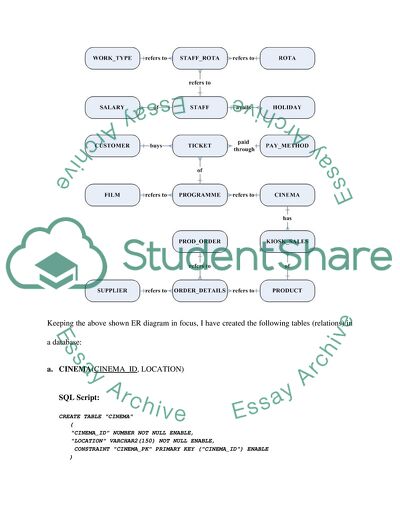
- Subject: Information Technology
- Type: Assignment
- Level: Undergraduate
- Pages: 4 (1000 words)
- Downloads: 0
- Author: mosciskielliot
Extract of sample "System and Databases"
1. Use the data items provided to produce a full set of normalised relations for the case study. Extra data items may be added providing they are defined and their purpose explained.
Solution:
Before creating tables (relations) in a database, it is important to design an ERD (Entity Relationship Diagram) in order to identify the relationship between entities in a database. Therefore, I have designed an ERD using Crow’s Foot notation for the given scenario of Serene Screens Cinema Group as shown below:
Keeping the above shown ER diagram in focus, I have created the following tables (relations) in a database:
a. CINEMA(CINEMA_ID, LOCATION)
SQL Script:
CREATE TABLE "CINEMA"
(
"CINEMA_ID" NUMBER NOT NULL ENABLE,
"LOCATION" VARCHAR2(150) NOT NULL ENABLE,
CONSTRAINT "CINEMA_PK" PRIMARY KEY ("CINEMA_ID") ENABLE
)
b. CUSTOMER(CUST_ID, FIRST_NAME, LAST_NAME, ADDRESS, EMAIL, TELE_NO)
SQL Script:
CREATE TABLE "CUSTOMER"
(
"CUST_ID" NUMBER NOT NULL ENABLE,
"FIRST_NAME" VARCHAR2(50) NOT NULL ENABLE,
"LAST_NAME" VARCHAR2(50) NOT NULL ENABLE,
"ADDRESS" VARCHAR2(150) NOT NULL ENABLE,
"EMAIL" VARCHAR2(100) NOT NULL ENABLE,
"TELE_NO" VARCHAR2(50) NOT NULL ENABLE,
CONSTRAINT "CUSTOMER_PK" PRIMARY KEY ("CUST_ID") ENABLE
)
c. FILM(FILM_ID, TITLE)
SQL Script:
CREATE TABLE "FILM"
(
"FILM_ID" NUMBER NOT NULL ENABLE,
"TITLE" VARCHAR2(100) NOT NULL ENABLE,
CONSTRAINT "FILM_PK" PRIMARY KEY ("FILM_ID") ENABLE
)
d. HOLIDAY(HOLIDAY_ID, START_DATE, END_DATE, STAFF_ID)
SQL Script:
CREATE TABLE "HOLIDAY"
(
"HOLIDAY_ID" NUMBER NOT NULL ENABLE,
"START_DATE" DATE NOT NULL ENABLE,
"END_DATE" DATE NOT NULL ENABLE,
"STAFF_ID" NUMBER NOT NULL ENABLE,
CONSTRAINT "HOLIDAY_PK" PRIMARY KEY ("HOLIDAY_ID") ENABLE,
CONSTRAINT "STAFF_ID_HOLIDAY_FK" FOREIGN KEY ("STAFF_ID")
REFERENCES "STAFF" ("STAFF_ID") ENABLE
)
e. KIOSK_SALE(SALE_DATE, UNIT_SOLD, TOTAL_PRICE, PRODUCT_ID, CINEMA_ID)
SQL Script:
CREATE TABLE "KIOSK_SALE"
(
"SALE_DATE" DATE NOT NULL ENABLE,
"UNIT_SOLD" NUMBER NOT NULL ENABLE,
"TOTAL_PRICE" NUMBER NOT NULL ENABLE,
"PRODUCT_ID" NUMBER NOT NULL ENABLE,
"CINEMA_ID" NUMBER NOT NULL ENABLE,
CONSTRAINT "PRODUCT_ID_KIOSK_SALE_FK" FOREIGN KEY ("PRODUCT_ID")
REFERENCES "PRODUCT" ("PRODUCT_ID") ENABLE,
CONSTRAINT "CINEMA_ID_KIOSK_SALE_FK" FOREIGN KEY ("CINEMA_ID")
REFERENCES "CINEMA" ("CINEMA_ID") ENABLE
)
f. ORDER_DETAILS(PROD_ORDER_ID, PRODUCT_ID, UNIT_PRICE, QUANTITY, SUPPLIER_ID)
SQL Script:
CREATE TABLE "ORDER_DETAILS"
(
"PROD_ORDER_ID" NUMBER NOT NULL ENABLE,
"PRODUCT_ID" NUMBER NOT NULL ENABLE,
"UNIT_PRICE" NUMBER NOT NULL ENABLE,
"QUANTITY" NUMBER NOT NULL ENABLE,
"SUPPLIER_ID" NUMBER NOT NULL ENABLE,
CONSTRAINT "ORDER_DETAILS_PK" PRIMARY KEY ("PROD_ORDER_ID", "PRODUCT_ID") ENABLE,
CONSTRAINT "PROD_ORDER_DETAILS_FK" FOREIGN KEY ("PROD_ORDER_ID")
REFERENCES "PROD_ORDER" ("PROD_ORDER_ID") ENABLE,
CONSTRAINT "PRODUCT_ID_ORDER_DETAILS_FK" FOREIGN KEY ("PRODUCT_ID")
REFERENCES "PRODUCT" ("PRODUCT_ID") ENABLE,
CONSTRAINT "SUPPLIER_ID_ORDER_DETAILS_FK" FOREIGN KEY ("SUPPLIER_ID")
REFERENCES "SUPPLIER" ("SUPPLIER_ID") ENABLE
)
g. PAY_METHOD(PAY_METHOD_ID, DESCRIPTION)
SQL Script:
CREATE TABLE "PAY_METHOD"
(
"PAY_METHOD_ID" NUMBER NOT NULL ENABLE,
"DESCRIPTION" VARCHAR2(100) NOT NULL ENABLE,
CONSTRAINT "PAY_METHOD_PK" PRIMARY KEY ("PAY_METHOD_ID") ENABLE
)
h. PRODUCT(PRODUCT_ID, PRODUCT_NAME, UNIT_PRICE, UNITS_IN_STOCK)
SQL Script:
CREATE TABLE "PRODUCT"
(
"PRODUCT_ID" NUMBER NOT NULL ENABLE,
"PRODUCT_NAME" VARCHAR2(100) NOT NULL ENABLE,
"UNIT_PRICE" NUMBER NOT NULL ENABLE,
"UNITS_IN_STOCK" NUMBER NOT NULL ENABLE,
CONSTRAINT "PRODUCT_PK" PRIMARY KEY ("PRODUCT_ID") ENABLE
)
i. PROD_ORDER(PROD_ORDER_ID, REQUEST_DATE, RECEIVE_DATE, PAY_DATE)
SQL Script:
CREATE TABLE "PROD_ORDER"
(
"PROD_ORDER_ID" NUMBER NOT NULL ENABLE,
"REQUEST_DATE" DATE NOT NULL ENABLE,
"RECIEVE_DATE" DATE,
"PAY_DATE" DATE,
CONSTRAINT "PROD_ORDER_PK" PRIMARY KEY ("PROD_ORDER_ID") ENABLE
)
j. PROGRAMME(PROGRAMME_ID, PROGRAMME_DATE, START_TIME, END_TIME, SPECIAL, FILM_ID, CINEMA_ID)
SQL Script:
CREATE TABLE "PROGRAMME"
(
"PROGRAMME_ID" NUMBER NOT NULL ENABLE,
"PROGRAMME_DATE" DATE NOT NULL ENABLE,
"START_TIME" TIMESTAMP (6) NOT NULL ENABLE,
"END_TIME" TIMESTAMP (6) NOT NULL ENABLE,
"SPECIAL" CHAR(1) DEFAULT N NOT NULL ENABLE,
"FILM_ID" NUMBER NOT NULL ENABLE,
"CINEMA_ID" NUMBER NOT NULL ENABLE,
CONSTRAINT "PROGRAMME_PK" PRIMARY KEY ("PROGRAMME_ID") ENABLE,
CONSTRAINT "FILM_ID_PROGRAMME_FK" FOREIGN KEY ("FILM_ID")
REFERENCES "FILM" ("FILM_ID") ENABLE,
CONSTRAINT "CINEMA_ID_PROGRAMME_FK" FOREIGN KEY ("CINEMA_ID")
REFERENCES "CINEMA" ("CINEMA_ID") ENABLE
)
k. ROTA(ROTA_ID, ROTA_DATE, START_TIME, END_TIME)
SQL Script:
CREATE TABLE "ROTA"
(
"ROTA_ID" NUMBER NOT NULL ENABLE,
"ROTA_DATE" DATE NOT NULL ENABLE,
"START_TIME" TIMESTAMP (6) NOT NULL ENABLE,
"END_TIME" TIMESTAMP (6) NOT NULL ENABLE,
CONSTRAINT "ROTA_PK" PRIMARY KEY ("ROTA_ID") ENABLE
)
l. SALARY(SALARY_ID, STAFF_ID, START_DATE, END_DATE, TOTAL_PAY)
SQL Script:
CREATE TABLE "SALARY"
(
"SALARY_ID" NUMBER NOT NULL ENABLE,
"STAFF_ID" NUMBER NOT NULL ENABLE,
"START_DATE" DATE NOT NULL ENABLE,
"END_DATE" DATE NOT NULL ENABLE,
"TOTAL_PAY" NUMBER NOT NULL ENABLE,
CONSTRAINT "SALARY_PK" PRIMARY KEY ("SALARY_ID", "STAFF_ID") ENABLE,
CONSTRAINT "STAFF_ID_SALARY_FK" FOREIGN KEY ("STAFF_ID")
REFERENCES "STAFF" ("STAFF_ID") ENABLE
)
m. STAFF(STAFF_ID, FIRST_NAME, LAST_NAME, ADDRESS, TELE_NO, HOURLY_RATE)
SQL Script:
CREATE TABLE "STAFF"
(
"STAFF_ID" NUMBER NOT NULL ENABLE,
"FIRST_NAME" VARCHAR2(50) NOT NULL ENABLE,
"LAST_NAME" VARCHAR2(50) NOT NULL ENABLE,
"ADDRESS" VARCHAR2(150) NOT NULL ENABLE,
"TELE_NO" VARCHAR2(50) NOT NULL ENABLE,
"HOURLY_RATE" NUMBER NOT NULL ENABLE,
CONSTRAINT "STAFF_PK" PRIMARY KEY ("STAFF_ID") ENABLE,
CONSTRAINT "STAFF_NAME_UK" UNIQUE ("FIRST_NAME", "LAST_NAME") ENABLE
)
n. STAFF_ROTA(STAFF_ID, ROTA_ID, WORK_TYPE_ID, ATTENDANCE, TOTAL_PAY)
SQL Script:
CREATE TABLE "STAFF_ROTA"
( "STAFF_ID" NUMBER NOT NULL ENABLE,
"ROTA_ID" NUMBER NOT NULL ENABLE,
"WORK_TYPE_ID" NUMBER NOT NULL ENABLE,
"ATTENDANCE" CHAR(1) DEFAULT N NOT NULL ENABLE,
"TOTAL_PAY" NUMBER NOT NULL ENABLE,
CONSTRAINT "STAFF_ROTA_PK" UNIQUE ("STAFF_ID", "ROTA_ID") ENABLE,
CONSTRAINT "STAFF_ID_STAFF_ROTA_FK" FOREIGN KEY ("STAFF_ID")
REFERENCES "STAFF" ("STAFF_ID") ENABLE,
CONSTRAINT "ROTA_ID_STAFF_ROTA_FK" FOREIGN KEY ("ROTA_ID")
REFERENCES "ROTA" ("ROTA_ID") ENABLE,
CONSTRAINT "WORK_TYPE_ID_STAFF_ROTA_FK" FOREIGN KEY ("WORK_TYPE_ID")
REFERENCES "WORK_TYPE" ("WORK_TYPE_ID") ENABLE
)
o. SUPPLIER(SUPPLIER_ID, SUPPLIER_NAME, ADDRESS, EMAIL, TELE_NO)
SQL Script:
CREATE TABLE "SUPPLIER"
(
"SUPPLIER_ID" NUMBER NOT NULL ENABLE,
"SUPPLIER_NAME" VARCHAR2(100) NOT NULL ENABLE,
"ADDRESS" VARCHAR2(150) NOT NULL ENABLE,
"EMAIL" VARCHAR2(100) NOT NULL ENABLE,
"TELE_NO" VARCHAR2(50) NOT NULL ENABLE,
CONSTRAINT "SUPPLIER_PK" PRIMARY KEY ("SUPPLIER_ID") ENABLE
)
p. TICKET(TICKET_ID, PURCHASE_DATE, PRICE, PROGRAMME_ID, CUST_ID, PAY_METHOD_ID)
SQL Script:
CREATE TABLE "TICKET"
(
"TICKET_ID" NUMBER NOT NULL ENABLE,
"PURCHASE_DATE" DATE NOT NULL ENABLE,
"PRICE" NUMBER NOT NULL ENABLE,
"PROGRAMME_ID" NUMBER NOT NULL ENABLE,
"CUST_ID" NUMBER NOT NULL ENABLE,
"PAY_METHOD_ID" NUMBER,
CONSTRAINT "TICKET_PK" PRIMARY KEY ("TICKET_ID") ENABLE,
CONSTRAINT "PROGRAMME_ID_TICKET_FK" FOREIGN KEY ("PROGRAMME_ID")
REFERENCES "PROGRAMME" ("PROGRAMME_ID") ENABLE,
CONSTRAINT "CUST_ID_TICKET_FK" FOREIGN KEY ("CUST_ID")
REFERENCES "CUSTOMER" ("CUST_ID") ENABLE
)
q. WORK_TYPE(WORK_TYPE_ID, DESCRIPTION)
SQL Script:
CREATE TABLE "WORK_TYPE"
(
"WORK_TYPE_ID" NUMBER NOT NULL ENABLE,
"DESCRIPTION" VARCHAR2(100) NOT NULL ENABLE,
CONSTRAINT "WORK_TYPE_PK" PRIMARY KEY ("WORK_TYPE_ID") ENABLE,
CONSTRAINT "WORK_TYPE_DESC_UK" UNIQUE ("DESCRIPTION") ENABLE
)
2. Draw up a retrievals catalogue for the case study giving. For each retrieval, the purpose of the retrieval, the tables used and the output from it.
Solution:
S. No.
Purpose of retrieval
Tables used
Output
1.
To list the film viewing figures for the specified period.
2.
To show the details of the customer complaints for the specified period.
3.
To show the details of rotas for the specified period.
4.
To show the details of holidays for the particular staff.
5.
To show the details of wages for the particular staff.
6.
To show the details of sold tickets for the specified period.
7.
To show the details of sold kiosks for the specified period.
3. Use appropriate SQL features to implement a subset of the retrievals catalogue, concentrating on a few complex functions rather than much simple and repetitive retrieval. The retrievals implemented should also be of obvious business relevance to the organisation in the case study.
Solution:
Query 1: To list films in alphabetical order with the total number of tickets sold and the revenue generated against those tickets during the specified period (from 1st Aug, 2009 till 10th Aug, 2009 in this case).
SELECT F.TITLE, TO_CHAR(COUNT(*), 99,999,999,999,999) "TOTAL TICKETS SOLD ", (£ || TO_CHAR(SUM(T.PRICE), 999,999,999,999,999.99)) "TOTAL REVENUE"
FROM FILM F, TICKET T, PROGRAMME P
WHERE F.FILM_ID = P.FILM_ID AND P.PROGRAMME_ID = T.PROGRAMME_ID AND T.DATE_OF_PURCHASE BETWEEN 01-AUG-09 AND 10-AUG-09
GROUP BY F.TITLE;
ORDER BY F.TITLE;
Output:
Query 2: To list top ‘N’ (1 in this case) customers who purchased highest number of tickets during the specified period (from 1st Aug, 2009 till 31st Aug, 2009 in this case).
SELECT *
FROM(
SELECT (C.FIRST_NAME || || C.LAST_NAME) "CUSTOMER NAME", C.TELE_NO "CONTACT NUMBER", C.EMAIL "EMAIL ADDRESS", TO_CHAR(COUNT(*), 99,999,999,999,999) "TICKETS PURCHASED", (£ || TO_CHAR(SUM(T.PRICE), 999,999,999,999,999.99)) "REVENUE GENERATED"
FROM CUSTOMER C, TICKET T
WHERE C.CUST_ID = T.CUST_ID AND T.DATE_OF_PURCHASE BETWEEN 01-AUG-09 AND 31-AUG-09
GROUP BY C.FIRST_NAME, C.LAST_NAME, C.TELE_NO, C.EMAIL
ORDER BY COUNT(*) DESC
) DUMMY
WHERE ROWNUM
Read
More
CHECK THESE SAMPLES OF System and Databases
Development of Total Quality Management in Higher Education
Developing an understanding of the administrative roles and how this affects the total quality management within a school system also develops a deeper understanding of what is needed within an educational program to create the correct responses among teachers.... The way in which administrators define and approach their role has a direct effect on teachers, specifically with the approach to different needs and development within the educational system....
40 Pages
(10000 words)
Dissertation
Advanced Database Systems
These important features of security comprise, applications related to the database, the database structure itself, individual division executive models offered inside the database and databases system information and figures (Lathem, 2008).... Additionally, this data has no obvious organization as well as the relationships between data in diverse files are not handled by the system and are the client's duty.... A distributed database system facilitates other programs to access data from local and remote databases....
8 Pages
(2000 words)
Essay
What are the tradeoffs between relational and object-oriented databases and database management systems
This section of the paper will present a detailed analysis of some of the important aspects of relational, object-oriented databases and database management systems.... This section also outlines tradeoffs between relational, object-oriented databases and database management systems.... Tradeoffs between relational and object-oriented databases and database management systems
... DBMS or RDBMS This section of the paper will present a detailed analysis of some of the important aspects of relational, object-oriented databases and database management systems....
7 Pages
(1750 words)
Essay
Databases and Database Systems
The author of the following essay "databases and Database Systems" highlights that databases and Database systems have become an essential component of everyday life in modern society.... Database databases and Database systems have become an essential component of everyday life in modern society.... As we know that, multiple users can access databases and use computer systems simultaneously because of the concept of multiprogramming....
5 Pages
(1250 words)
Essay
Object Database Management System
Some of these certainly meet our definition of a system and others do not.... This essay "Object Database Management System" will talk about the organization of databases which use objects as the main measure tool.... Moreover, the paper will cover the management system for this kind of databases, particularly the implementing aspects.... Firstly, relational databases turn out to be cumbersome to use with composite data.... bject-oriented databases are designed to work well with object-oriented programming languages such Java, C#, and C++....
8 Pages
(2000 words)
Essay
Database and Booking System
At present, the implementations of databases have become necessary for organizations.... Since the databases offer so many advantages to the organizations.... Also, this report will provide a detailed analysis of the databases and new software implementations.... At the present, organizations have huge databases that are used to take and extract effective business information for making decision and carrying out actions.... ome of main most popular commercial databases are following (Kadar, 2002; Whitten et al....
5 Pages
(1250 words)
Case Study
Advanced Database Systems
These important features of security comprise, applications related to the database, the database structure itself, individual division executive models offered inside the database and databases system information and figures (Lathem, 2008).... Additionally, this data has no obvious organization as well as the relationships between data in diverse files are not handled by the system and are the client's duty.... In this connection, this paper will analyze the legal and ethical issues that apply to distributed and relational databases....
10 Pages
(2500 words)
Research Paper
Database Management System
A universally useful DBMS is a software system intended to permit the definition, creation, updating and organization of databases.... A few examples of the well-known databases are MySQL, SQLite, Oracle, IBM DB2, Microsoft SQL Server, dBASE, File Maker Pro, LibreOffice Base, and Microsoft Access.... A universally useful DBMS is a software system intended to permit the definition, creation, updating, querying and organization of databases.... he 1980s, alongside an ascent in object oriented programming; saw a development in how data in different databases were taken care of....
5 Pages
(1250 words)
Case Study
sponsored ads
Save Your Time for More Important Things
Let us write or edit the assignment on your topic
"System and Databases"
with a personal 20% discount.
GRAB THE BEST PAPER

✕
- TERMS & CONDITIONS
- PRIVACY POLICY
- COOKIES POLICY