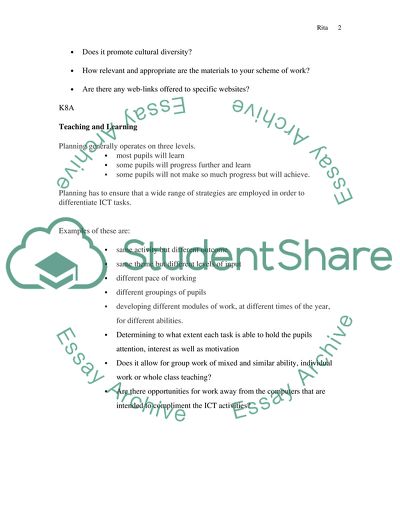Cite this document
(Identifying the Benefits of Information and Communication Technology Assignment, n.d.)
Identifying the Benefits of Information and Communication Technology Assignment. https://studentshare.org/information-technology/1735640-stl-8-knowledge-based-questions
Identifying the Benefits of Information and Communication Technology Assignment. https://studentshare.org/information-technology/1735640-stl-8-knowledge-based-questions
(Identifying the Benefits of Information and Communication Technology Assignment)
Identifying the Benefits of Information and Communication Technology Assignment. https://studentshare.org/information-technology/1735640-stl-8-knowledge-based-questions.
Identifying the Benefits of Information and Communication Technology Assignment. https://studentshare.org/information-technology/1735640-stl-8-knowledge-based-questions.
“Identifying the Benefits of Information and Communication Technology Assignment”. https://studentshare.org/information-technology/1735640-stl-8-knowledge-based-questions.