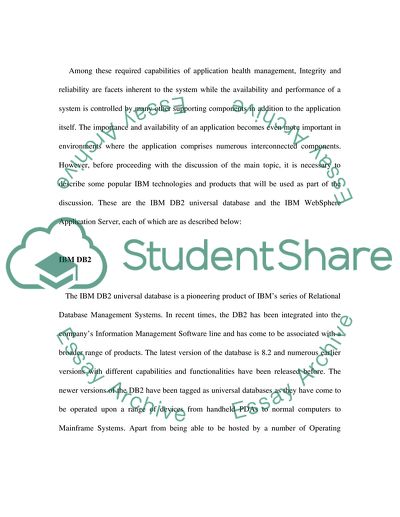Cite this document
(Popular IBM Applications for Business Literature review, n.d.)
Popular IBM Applications for Business Literature review. Retrieved from https://studentshare.org/information-technology/1709879-ibm-tivoli-composite-application-manager-for-response-time-tracking
Popular IBM Applications for Business Literature review. Retrieved from https://studentshare.org/information-technology/1709879-ibm-tivoli-composite-application-manager-for-response-time-tracking
(Popular IBM Applications for Business Literature Review)
Popular IBM Applications for Business Literature Review. https://studentshare.org/information-technology/1709879-ibm-tivoli-composite-application-manager-for-response-time-tracking.
Popular IBM Applications for Business Literature Review. https://studentshare.org/information-technology/1709879-ibm-tivoli-composite-application-manager-for-response-time-tracking.
“Popular IBM Applications for Business Literature Review”, n.d. https://studentshare.org/information-technology/1709879-ibm-tivoli-composite-application-manager-for-response-time-tracking.