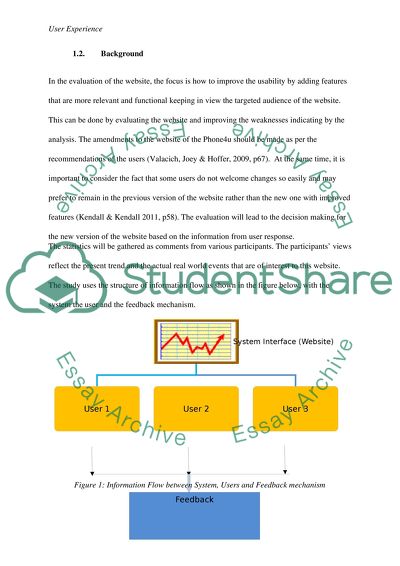Cite this document
(“Computer Sciences and Information Technology. User Experience Essay”, n.d.)
Retrieved from https://studentshare.org/information-technology/1498609-computer-sciences-and-information-technology-user-experience
Retrieved from https://studentshare.org/information-technology/1498609-computer-sciences-and-information-technology-user-experience
(Computer Sciences and Information Technology. User Experience Essay)
https://studentshare.org/information-technology/1498609-computer-sciences-and-information-technology-user-experience.
https://studentshare.org/information-technology/1498609-computer-sciences-and-information-technology-user-experience.
“Computer Sciences and Information Technology. User Experience Essay”, n.d. https://studentshare.org/information-technology/1498609-computer-sciences-and-information-technology-user-experience.