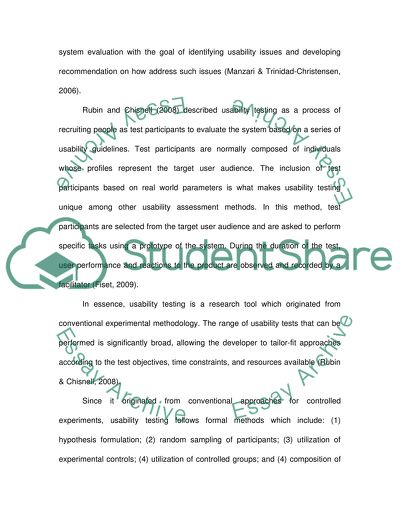Cite this document
(“Usability Testing and Heuristic Evaluation Essay”, n.d.)
Retrieved from https://studentshare.org/environmental-studies/1415418-usability-testing-and-heuristic-evaluation
Retrieved from https://studentshare.org/environmental-studies/1415418-usability-testing-and-heuristic-evaluation
(Usability Testing and Heuristic Evaluation Essay)
https://studentshare.org/environmental-studies/1415418-usability-testing-and-heuristic-evaluation.
https://studentshare.org/environmental-studies/1415418-usability-testing-and-heuristic-evaluation.
“Usability Testing and Heuristic Evaluation Essay”, n.d. https://studentshare.org/environmental-studies/1415418-usability-testing-and-heuristic-evaluation.