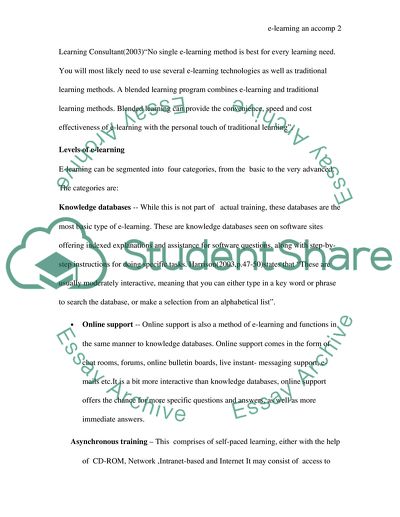Cite this document
(E-Learning an Accompaniment to Traditional Learning Coursework, n.d.)
E-Learning an Accompaniment to Traditional Learning Coursework. Retrieved from https://studentshare.org/education/1744972-use-of-e-learning-as-an-accompaniment-to-traditional-learning
E-Learning an Accompaniment to Traditional Learning Coursework. Retrieved from https://studentshare.org/education/1744972-use-of-e-learning-as-an-accompaniment-to-traditional-learning
(E-Learning an Accompaniment to Traditional Learning Coursework)
E-Learning an Accompaniment to Traditional Learning Coursework. https://studentshare.org/education/1744972-use-of-e-learning-as-an-accompaniment-to-traditional-learning.
E-Learning an Accompaniment to Traditional Learning Coursework. https://studentshare.org/education/1744972-use-of-e-learning-as-an-accompaniment-to-traditional-learning.
“E-Learning an Accompaniment to Traditional Learning Coursework”, n.d. https://studentshare.org/education/1744972-use-of-e-learning-as-an-accompaniment-to-traditional-learning.