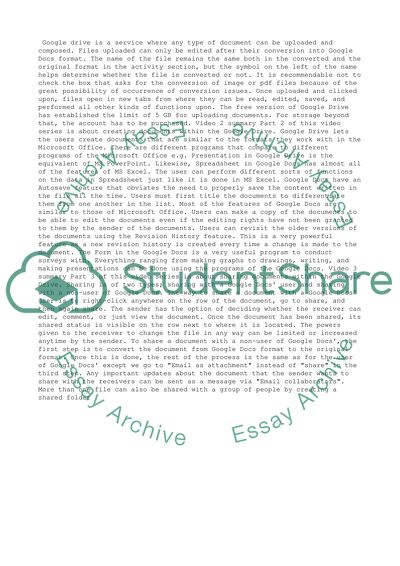Cite this document
(“Exercise 3 Essay Example | Topics and Well Written Essays - 1250 words”, n.d.)
Exercise 3 Essay Example | Topics and Well Written Essays - 1250 words. Retrieved from https://studentshare.org/business/1481372-exercise
Exercise 3 Essay Example | Topics and Well Written Essays - 1250 words. Retrieved from https://studentshare.org/business/1481372-exercise
(Exercise 3 Essay Example | Topics and Well Written Essays - 1250 Words)
Exercise 3 Essay Example | Topics and Well Written Essays - 1250 Words. https://studentshare.org/business/1481372-exercise.
Exercise 3 Essay Example | Topics and Well Written Essays - 1250 Words. https://studentshare.org/business/1481372-exercise.
“Exercise 3 Essay Example | Topics and Well Written Essays - 1250 Words”, n.d. https://studentshare.org/business/1481372-exercise.