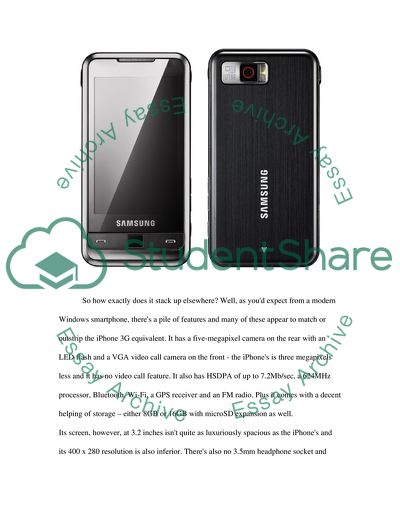Cite this document
(Comparison of Samung Omnia Telephone with HTC and iPhon Term Paper, n.d.)
Comparison of Samung Omnia Telephone with HTC and iPhon Term Paper. Retrieved from https://studentshare.org/technology/1550466-mobile-report
Comparison of Samung Omnia Telephone with HTC and iPhon Term Paper. Retrieved from https://studentshare.org/technology/1550466-mobile-report
(Comparison of Samung Omnia Telephone With HTC and IPhon Term Paper)
Comparison of Samung Omnia Telephone With HTC and IPhon Term Paper. https://studentshare.org/technology/1550466-mobile-report.
Comparison of Samung Omnia Telephone With HTC and IPhon Term Paper. https://studentshare.org/technology/1550466-mobile-report.
“Comparison of Samung Omnia Telephone With HTC and IPhon Term Paper”, n.d. https://studentshare.org/technology/1550466-mobile-report.