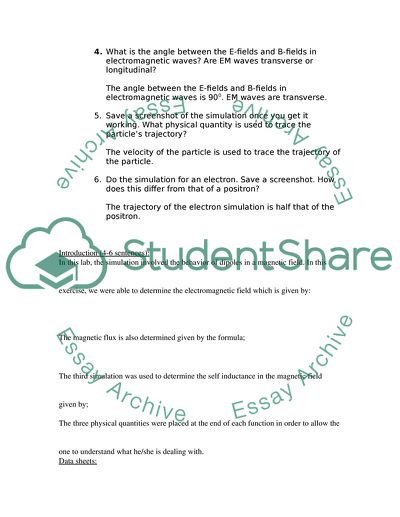RE_Computational lab Report Example | Topics and Well Written Essays - 250 words. Retrieved from https://studentshare.org/physics/1692207-recomputational-lab
RE_Computational Lab Report Example | Topics and Well Written Essays - 250 Words. https://studentshare.org/physics/1692207-recomputational-lab.