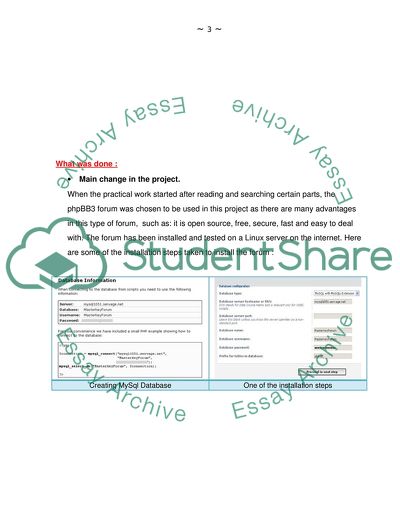Cite this document
(Creating of a Community Website Forum Research Paper, n.d.)
Creating of a Community Website Forum Research Paper. Retrieved from https://studentshare.org/logic-programming/1722198-final-project-report-proofreading
Creating of a Community Website Forum Research Paper. Retrieved from https://studentshare.org/logic-programming/1722198-final-project-report-proofreading
(Creating of a Community Website Forum Research Paper)
Creating of a Community Website Forum Research Paper. https://studentshare.org/logic-programming/1722198-final-project-report-proofreading.
Creating of a Community Website Forum Research Paper. https://studentshare.org/logic-programming/1722198-final-project-report-proofreading.
“Creating of a Community Website Forum Research Paper”, n.d. https://studentshare.org/logic-programming/1722198-final-project-report-proofreading.