StudentShare


Our website is a unique platform where students can share their papers in a matter of giving an example of the work to be done. If you find papers
matching your topic, you may use them only as an example of work. This is 100% legal. You may not submit downloaded papers as your own, that is cheating. Also you
should remember, that this work was alredy submitted once by a student who originally wrote it.
Login
Create an Account
The service is 100% legal
- Home
- Free Samples
- Premium Essays
- Editing Services
- Extra Tools
- Essay Writing Help
- About Us
✕
- Studentshare
- Subjects
- Information Technology
- The Design of a Server Computer
Free
The Design of a Server Computer - Essay Example
Summary
The paper "The Design of a Server Computer" discusses that the rest of the working station can use the same windows the same as the one for the server. If all the system requirements are met the design will be more useful to the organization it is indented to be used at…
Download full paper File format: .doc, available for editing
GRAB THE BEST PAPER94.3% of users find it useful
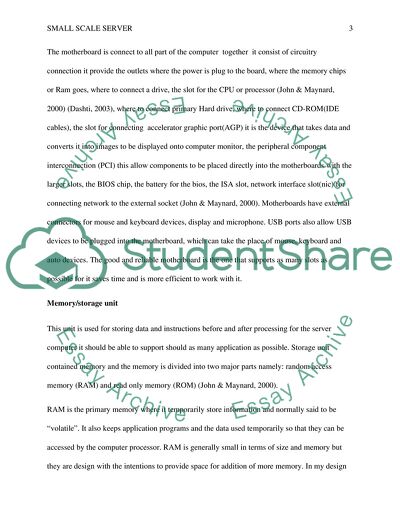
- Subject: Information Technology
- Type: Essay
- Level: Undergraduate
- Pages: 4 (1000 words)
- Downloads: 0
- Author: lroob
Extract of sample "The Design of a Server Computer"
Small Scale Server Affiliation The design of a server computer that can be used to control user computers in a Introduction
The server computer is the computer, which is used by the system operator to control other computers that is user computers. In my design I will recommend the server computers to be used in the class to have a monitor of 15v inches, and the CPU of memory capacity of 192GB with 18 slots (John & Maynard, 2000).
Components of the server
A server consist of computer system which include four basic units: namely input unit storage unit, central processing unit and furthermore arithmetic logic unit .each part of the computer system perform it task differently for other part to be able to achieve the same objective, for a computer should be able to:
Accept data or instructions as input
Store the data and instruction
It processes data as per the instructions
Coordinates all the operation that are running in the computer and
Give the output as results
For the purpose of the standardization and reliability I will recommend using dell powerEdge 12th generation to be my server for it has enough memory to support many applications and for these it makes it reliable in the field of business and the occurring errors during its operation is minimum (John & Maynard, 2000).
Functions of each unit
Motherboard
The motherboard is connect to all part of the computer together it consist of circuitry connection it provide the outlets where the power is plug to the board, where the memory chips or Ram goes, where to connect a drive, the slot for the CPU or processor (John & Maynard, 2000) (Dashti, 2003), where to connect primary Hard drive, where to connect CD-ROM(IDE cables), the slot for connecting accelerator graphic port(AGP) it is the device that takes data and converts it into images to be displayed onto computer monitor, the peripheral component interconnection (PCI) this allow components to be placed directly into the motherboards with the larger slots, the BIOS chip, the battery for the bios, the ISA slot, network interface slot(nic) for connecting network to the external socket (John & Maynard, 2000). Motherboards have external connectors for mouse and keyboard devices, display and microphone. USB ports also allow USB devices to be plugged into the motherboard, which can take the place of mouse, keyboard and auto devices. The good and reliable motherboard is the one that supports as many slots as possible for it saves time and is more efficient to work with it.
Memory/storage unit
This unit is used for storing data and instructions before and after processing for the server computer it should be able to support should as many application as possible. Storage unit contained memory and the memory is divided into two major parts namely: random access memory (RAM) and read only memory (ROM) (John & Maynard, 2000).
RAM is the primary memory where it temporarily store information and normally said to be “volatile”. It also keeps application programs and the data used temporarily so that they can be accessed by the computer processor. RAM is generally small in terms of size and memory but they are design with the intentions to provide space for addition of more memory. In my design the RAM of my server should be 4GB and above to make application to be running faster hence preventing delays
ROM is a special type of memory which can only read the content which is not lost even when the computer is switched off.
HARD DISK
Hard disk is made up of rigid materials and is usually a stack of metal disk sealed in a box. the hard disk and the hard disk drive exit together as a unit and is permanent part of the computer where programs and data are saved. A hard disk/drive comes with a set rotation speed varying from 4500 to 7200 rpm (John & Maynard, 2000). The disk to be used as my server should have a minimum storage of 192 GB. The hard disk also should be able to support windows 8 operating system to run the system (Dashti, 2003).
Monitor
Monitor play a key role in displaying the content of the CPU for the user to be able to interact with the computer more friendly ,the proposed monitor should be able to provide enough resolution that will not cause the eye sight problem and also be able to display the content more clearly and precisely. The system monitor also should meet the reliability monitor snap-in for Microsoft management and be able to provide stability over lifetime in how it displays the graphics (Dashti, 2003).
The table of the system requirement
Part
Description
Price
Monitor
15 inch monitor to display information
87$
Hard disk
192GB for system drive
150$
Power cables
Supply power to the working station and the server
250$
Network cable
This is used to provide interconnection between one network device to the other or two or computers
100$
Switch
Use for connecting different workstations
160$
Work station
This is the computers to be used by the user and are controlled by the server
1600$
The propose server will be able to serve 14 workstation to make it easy to manage and prevent the occurrence of any problem that might emerge during the process of it function. Few number of workstation also can be useful since it can be possible to identify the problem when it occurs without using a lot of resources (John & Maynard, 2000).
The memory I choose as a server is 192gb for it is not much expensive and it can provide the required service effectively I also chosen to use windows 8 operating system for it support many applications especially in terms of networking of the working station hence it can reduce the cost, windows 8 also provide a user friendly interface for the user interact much with the computer operating system. For the purpose of interactivity the 15 inch monitor can be better to be used with windows 8. The rest of the working station can use the same windows same as the one for the server. If all the system requirements are met the design will be more useful to the organization it is indented to be used at (Dashti, 2003).
References
Dashti, A. (2003). Streaming media server design (1st ed.). Upper Saddle River, N.J.: Prentice Hall PTR.
John, L., & Maynard, A. (2000). Workload characterization for computer system design (1st ed.). Boston: Kluwer Academic.
Read
More
sponsored ads
Save Your Time for More Important Things
Let us write or edit the essay on your topic
"The Design of a Server Computer"
with a personal 20% discount.
GRAB THE BEST PAPER

✕
- TERMS & CONDITIONS
- PRIVACY POLICY
- COOKIES POLICY