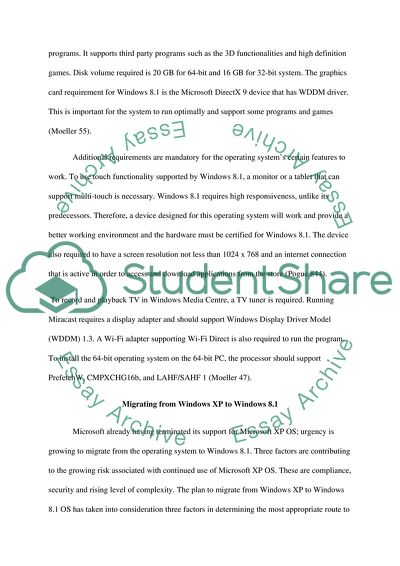Cite this document
(Justification for New Hardware for Windows 8,1 Research Proposal Example | Topics and Well Written Essays - 1750 words, n.d.)
Justification for New Hardware for Windows 8,1 Research Proposal Example | Topics and Well Written Essays - 1750 words. https://studentshare.org/information-technology/1825579-desktop-migration-proposal
Justification for New Hardware for Windows 8,1 Research Proposal Example | Topics and Well Written Essays - 1750 words. https://studentshare.org/information-technology/1825579-desktop-migration-proposal
(Justification for New Hardware for Windows 8,1 Research Proposal Example | Topics and Well Written Essays - 1750 Words)
Justification for New Hardware for Windows 8,1 Research Proposal Example | Topics and Well Written Essays - 1750 Words. https://studentshare.org/information-technology/1825579-desktop-migration-proposal.
Justification for New Hardware for Windows 8,1 Research Proposal Example | Topics and Well Written Essays - 1750 Words. https://studentshare.org/information-technology/1825579-desktop-migration-proposal.
“Justification for New Hardware for Windows 8,1 Research Proposal Example | Topics and Well Written Essays - 1750 Words”. https://studentshare.org/information-technology/1825579-desktop-migration-proposal.