StudentShare


Our website is a unique platform where students can share their papers in a matter of giving an example of the work to be done. If you find papers
matching your topic, you may use them only as an example of work. This is 100% legal. You may not submit downloaded papers as your own, that is cheating. Also you
should remember, that this work was alredy submitted once by a student who originally wrote it.
Login
Create an Account
The service is 100% legal
- Home
- Free Samples
- Premium Essays
- Editing Services
- Extra Tools
- Essay Writing Help
- About Us
✕
- Studentshare
- Subjects
- Information Technology
- Campus Area Network Diagram and Advance Networking
Free
Campus Area Network Diagram and Advance Networking - Essay Example
Summary
The paper "Campus Area Network Diagram and Advance Networking" describes that the need for high performance is a key requirement since different departments could be running heavy applications that call for high-speed transmission as well as high-performance equipment…
Download full paper File format: .doc, available for editing
GRAB THE BEST PAPER97.8% of users find it useful
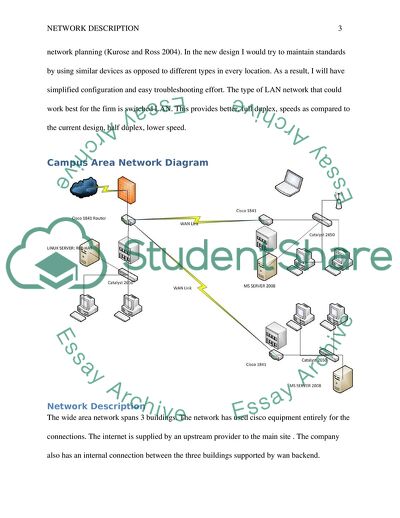
- Subject: Information Technology
- Type: Essay
- Level: Undergraduate
- Pages: 4 (1000 words)
- Downloads: 0
- Author: kayley79
Extract of sample "Campus Area Network Diagram and Advance Networking"
NETWORK DESCRITPTION: DESIGN [Type the document sub NETWORK DESIGN By Thesis: Approved by:
Faculty,
School,
Table of Contents
Introduction 3
Campus Area Network Diagram 3
Network Description 4
Main site equipment: 4
Connections 4
Infrastructural Upgrade 5
Main Site Connection 6
Description of the Main site connection 6
Advantages of the Network Upgrade 8
Information accessibility anywhere any time 8
High performance and Backbone network stability 8
Network security 8
Implementing security Diagram 9
References 10
Introduction
The complexity of the network in this firm has to be in line with their IT expertise. Recognizing the needs of the business so as not to make the network overly complex is an important step in network planning (Kurose and Ross 2004). In the new design I would try to maintain standards by using similar devices as opposed to different types in every location. As a result, I will have simplified configuration and easy troubleshooting effort. The type of LAN network that could work best for the firm is switched LAN. This provides better, full duplex, speeds as compared to the current design, half duplex, lower speed.
Campus Area Network Diagram
Network Description
The wide area network spans 3 buildings. The network has used cisco equipment entirely for the connections. The internet is supplied by an upstream provider to the main site . The company also has an internal connection between the three buildings supported by wan backend.
Main site equipment:
Cisco 1841 Router – This device is manufactured by the leading technology company and provides support for secure business operations. It comes with improved sustainability and ease of use. Technically, the router aggregates all the network traffic and provides the outside connection to the internet. It allows communication between the 3 sites.
Cisco 2650 – This device has been installed on every branch center for the purposes of supporting the Ethernet connections in the building. The model is among the leading layer 2 edge and provides a borderless network experience.
Linux Server- This server runs the red hat Linux version. It provides third party applications, such as monitoring the internet and authentication of users. The Linux server also provides distributed file access.
MS Server – This server has been installed for the branch networks, remote sites, and it is intended to provide distribution of file service internally. In the event of higher aggregation the recommended server is Linux.
Connections
The connections within a building will be implemented using structured cabling. This describes a cabinet with layer2 switches patch panel holding the cisco catalyst switches. The inter building connections will be laid by a telecommunication company that has the way rights. These WAN links are therefore connected to the routers at the branch sites.
Infrastructural Upgrade
The current network design in the firm uses the 10Base T standard with the Ethernet access method. In essence, the Ethernet access method will be retained but the standard shall be raised to 100Base T. This is the standard for switched LAN and will guarantee double speed and increased bandwidth. The physical access will use UTP cables that will span all over the network.
The firm shall require some infrastructural upgrades, such as, replacing the hubs with the switches. Additionally, it will require Category 6 UTP cables that will carry more bandwidth across the network. A server to manage the application access will be necessary in this network since the Linux network operating system will add functionality and control to the network access.
Main Site Connection
Description of the Main site connection
The star topology is the best solution for the current and future expansion plan in the firm. In this topology, the physical topology point out the actual connection, that will have all devices connected to a top level central point, “hub” which could be a router, switch or hub (Claise and Walter 2007). All nodes in this topology are connected to the central device with a point-to-point connection. In terms of the data transfer, the topology will be logical, all data in this topology goes through the hub before reaching the recipient and flows logically as opposed to the layout.
Star topology gives better performance since signals are only transmitted to specific workstations. Besides this, connecting new nodes is easy. Similarly, removing a node is not technical but a matter of plugging out. Last but not least, star topology provides centralized management and helps in monitoring the network.
A key and comprehensive network architecture can fail to allow for future scalability plans if at the improper design layout was carried out. A good network design offers a number of positive results if undertaken properly. To commence with, it dictates the rightful network equipment to be used as well as the correct network infrastructural layout to be deployed. Moreover, it stipulates the cheapest option and efficient way to deploy the network while accommodating the current as well as future company’s needs.
In regard to the company’s incorporation of additional buildings which all need to be in one network, the choice of the specific network comes into question as various networks offers diverse cons and pros. To incorporate the management needs for a cost effective kind of network while allowing future scalability, a “Campus Network” is the ideal one. It’s defined as an autonomous network consisting of many local area networks (LANs) deployed within a limited geographical location such as a university, government center, medical center or a research center. Often, it provides an access to other larger networks i.e. the internet. The use of WAN technology comes in handy while connecting the buildings and consequently there’s reduction in bandwidth costs since the company owns the wires.
The campus network is seen as the ideal network for the company due to the following requirements that are attributed to a Campus Network infrastructure.
Advantages of the Network Upgrade
Information accessibility anywhere any time
Firstly, the employees from the various departments all have a definite need for the network access. This is attributed to the increasing need for interdepartmental information sharing and communication from the various buildings.
High performance and Backbone network stability
The need for high performance is a key requirement since different departments could be running heavy applications that call for high speed transmission as well as high performance equipments.In addition, stability and reliability will be a crucial factor in the company. This is because all the employees will depend on the network for the day to day running activities and hence network disconnections possibilities have to be eliminated entirely. Increasing number of users, complicated applications generate heavy traffic that makes the bandwidth and wire speed forwarding vital. It therefore means that the network must have an uptime of 99.99%.
Network security
With the prevalent security risks involved, network security should be all-round. Access to both the physical as well as application security of the various devices and applications respectively should be manned by strong deployment of security policies and should be global to cover entire network sections. Hence the location of the equipment’s should be in a secure and convenient location with minimal interference.
In consideration on the various technologies and equipment’s to use, environmental characteristics and considerations come in handy. This is based on the distance between the buildings, the transmission media under use and also the network topology influences. The network geographic layout of the company is an “interbuilding structure” which is a network structure that offers connectivity among individual buildings central switches which are not far apart, ideally some hundred metres apart. In this company, common devices such as servers, printers etc. will be shared and hence a demand for high-speed connection building is vital. This therefore demands for deployment of specific transmission media that can guarantee high throughput with minimal interference from environment.
Implementing security Diagram
In the above diagram a demilitarized zone has been set up for traffic that will not be restricted by the firewall.
References
Claise, B & Wolter, R 2007, Network Mangement: Accounting and performance strategies, Cisco Press, San Francisco.
Clemm, A 2006, Network management fundamentals, Cisco Press, San Francisco.
Limoncelli, T, Hogan, J & Chalup, S 2001, The Practice of system and network administration, Addison-Wesley Professional, Boston.
Mani, S 1999, Network management: Principles and practice, Addison Wesley, Boston.
Oppenheimer, P 2010, Top-down network design, John Wiley and Sons, New York.
Kurose, J.F & Ross, W,K. (2004). A Top-down approach featuring the internet. Boston: Addison Wesley.
Read
More
sponsored ads
Save Your Time for More Important Things
Let us write or edit the essay on your topic
"Campus Area Network Diagram and Advance Networking"
with a personal 20% discount.
GRAB THE BEST PAPER

✕
- TERMS & CONDITIONS
- PRIVACY POLICY
- COOKIES POLICY