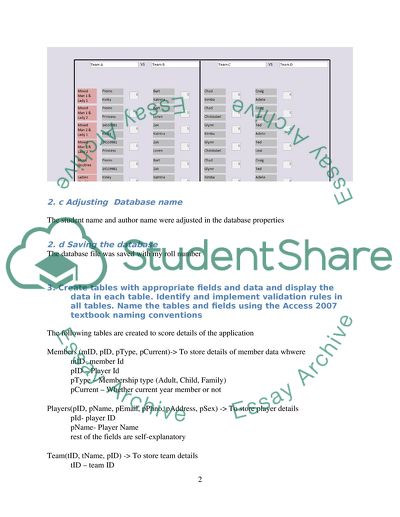Cite this document
(New Perspectives on Microsoft Office Access Assignment, n.d.)
New Perspectives on Microsoft Office Access Assignment. Retrieved from https://studentshare.org/information-technology/1743854-teddington-tennis-club-database
New Perspectives on Microsoft Office Access Assignment. Retrieved from https://studentshare.org/information-technology/1743854-teddington-tennis-club-database
(New Perspectives on Microsoft Office Access Assignment)
New Perspectives on Microsoft Office Access Assignment. https://studentshare.org/information-technology/1743854-teddington-tennis-club-database.
New Perspectives on Microsoft Office Access Assignment. https://studentshare.org/information-technology/1743854-teddington-tennis-club-database.
“New Perspectives on Microsoft Office Access Assignment”, n.d. https://studentshare.org/information-technology/1743854-teddington-tennis-club-database.