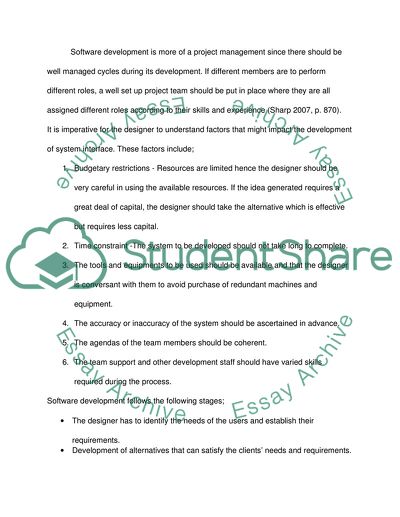Cite this document
(Usability Testing of Interactive Systems Research Paper, n.d.)
Usability Testing of Interactive Systems Research Paper. Retrieved from https://studentshare.org/information-technology/1726566-a-self-service-booth-at-gp-surgeries
Usability Testing of Interactive Systems Research Paper. Retrieved from https://studentshare.org/information-technology/1726566-a-self-service-booth-at-gp-surgeries
(Usability Testing of Interactive Systems Research Paper)
Usability Testing of Interactive Systems Research Paper. https://studentshare.org/information-technology/1726566-a-self-service-booth-at-gp-surgeries.
Usability Testing of Interactive Systems Research Paper. https://studentshare.org/information-technology/1726566-a-self-service-booth-at-gp-surgeries.
“Usability Testing of Interactive Systems Research Paper”, n.d. https://studentshare.org/information-technology/1726566-a-self-service-booth-at-gp-surgeries.