StudentShare


Our website is a unique platform where students can share their papers in a matter of giving an example of the work to be done. If you find papers
matching your topic, you may use them only as an example of work. This is 100% legal. You may not submit downloaded papers as your own, that is cheating. Also you
should remember, that this work was alredy submitted once by a student who originally wrote it.
Login
Create an Account
The service is 100% legal
- Home
- Free Samples
- Premium Essays
- Editing Services
- Extra Tools
- Essay Writing Help
- About Us
✕
- Studentshare
- Subjects
- Information Technology
- FrontPage versus Dreamweaver
Free
FrontPage versus Dreamweaver - Essay Example
Summary
In the paper “FrontPage versus Dreamweaver” the researcher shall attempt to compare the two HTML editors FrontPage and Dreamweaver. Microsoft's FrontPage is an easy solution for beginner web site developers. It features simple to use templates which help create simple websites for business use…
Download full paper File format: .doc, available for editing
GRAB THE BEST PAPER98.7% of users find it useful
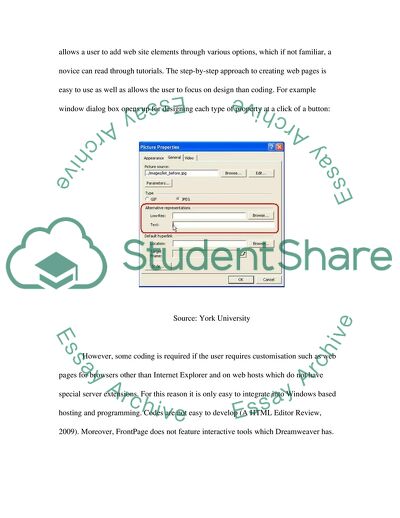
- Subject: Information Technology
- Type: Essay
- Level: Undergraduate
- Pages: 4 (1000 words)
- Downloads: 0
Extract of sample "FrontPage versus Dreamweaver"
FrontPage versus Dreamweaver Introduction Web site designing is no longer about coding anymore in todays age of ready made software. There are a hostof tools available to make the web site designers life easy. These not only help to improve skills but also allow the user to make the best use of the web sites. Two of the most popular contenders are Microsofts FrontPage and Adobes Dreamweaver. These are WYSIWYG HTML editors for web site designers. HTML editors allow the user to visually design and build web pages on screen by using templates while the traditional mode of coding is reduced or become negligible. There is an ongoing debate as to which HTML editor is best. This, as experts claim, depends on the end objective of creating the web site. Nevertheless, in the following sections, the researcher shall attempt to compare the two HTML editors FrontPage and Dreamweaver.
Comparison of FrontPage and Dreamweaver
a) Features
Microsofts FrontPage is an easy solution for beginner web site developers. It features simple to use templates which help create simple websites for personal or business use. FrontPage is easy for users to use because of it is a Microsoft product which integrate easily with other Microsoft applications like MSWord, PowerPoint or MS Excel. The layout of the interface is easy to comprehend and use especially for beginners. It requires less skills if the web site developer knows what he/she wants. FrontPage allows a user to add web site elements through various options, which if not familiar, a novice can read through tutorials. The step-by-step approach to creating web pages is easy to use as well as allows the user to focus on design than coding. For example window dialog box opens up for designing each type of property at a click of a button:
Source: York University
However, some coding is required if the user requires customisation such as web pages for browsers other than Internet Explorer and on web hosts which do not have special server extensions. For this reason it is only easy to integrate into Windows based hosting and programming. Codes are not easy to develop (A HTML Editor Review, 2009). Moreover, FrontPage does not feature interactive tools which Dreamweaver has. But it does allow ease for integrating features like tables and forms directly from MS Excel to FrontPage.
Dreamweaver has the same solution of providing HTML templates. But what makes it different from FrontPage is that users can build their own templates and use it to edit web pages at a click of button. For example a window box allows user to define and customize web feature:
Source: York University
Dreamweaver is an interactive HTML tool that has been designed for beginner as well as advanced web site development. Dreamweaver has an array of tools and features which can be used to develop simple and complex web sites for various purposes. Likewise, Dreamweaver integrate Macromedia products easily and interact with it much better. Dreamweavers distinguished feature is its Extensions which can be used to attach to the web site for functions such as credit card processing, blogs creation or other business features. Moreover, Dreamweaver web pages can be opened in Netscape, Opera and MS Explorer without any problem of codes or SSI files (A HTML Editor Review, 2009).
b) Availability
Dreamweaver 8 can be bought and downloaded from Adobes web site while its templates are available for free on the Internet. Any one using Dreamweaver can easily take over a web site from a previous web site developer to enter new contents, change layout, colours, and images or customize features. On the other hand, FrontPage is available from CD-ROM, with supplementary software and tutorials.
c) Cost
FrontPage comes with Microsoft Office packages at $198 (CNet, 2009). On the other hand, Dreamweaver as discussed earlier can be downloaded from Macromedias web site at a cost of $400 or in package of around $250 onward depending on the add-ons one buys.
d) Usability
FrontPage is easy to use as it has pre-built designs and templates which beginners can work on to create web sites in a short period of time. Elements like formatting texts, inserting images or tables are easy if users are familiar with MS Office products. FrontPage allow users to organize the sites structure through a feature called tree-structure in which files and folders are managed in a tree directory format. Web pages are linked with each other, and updated automatically (Jorge, 2009).
Both FrontPage and Dreamweaver provide web-based FTP client or upload tools. Dreamweaver even provide web-based file manager but these are arranged differently than FrontPage. Moreover, in Dreamweaver features like buttons, images, navigation bars, and text hyperlinks are instantly integrated easily through layer based designs (Campbell, 2006).
FrontPage is not so flexible but it does have its own features which aid the novice user in web site development including collaboration, sourced data, and system integration with other open-source products. But its main usability feature remains its ease of integration with its MS Office products (Cheshire and Colligan, 2003).
Dreamweaver on the other hand is a tool for advanced users to aid them and allow them to develop complex web sites.
e) Accessibility
FrontPage is easily accessible through Internet Explorer because both are Microsoft products. Published web sites using FrontPage are accessible by approximately 90 percent of users. On the other hand, Dreamweaver is not so Explorer friendly but it does leave room for compatibility. FrontPage on the other hand does not allow other browsers to access FrontPage produced web sites easily; special coding needs to be used to convert the pages to be compatible with Opera or Netscape (Harrop, 2006).
Conclusion
Given the above discussion, the researcher is of the view that both the HTML editors are useful for web site designers but while one is for the beginner the other is for serious web designers. The cost reflects this as well as the features. FrontPage is definitely easy to use as it allows users to integrate Microsoft Office products, and therefore good for beginners who still need to get used to web site design concepts without the burden of coding HTML. Dreamweaver works on the same philosophy but it includes complex features, and is a tool for the novice and advance users. The aim is perhaps to retain users to use the same HTML editor for all web designing purposes with minimum coding load on the user. In the end, what is best to use depends on the end objective of the web site and the users preferences.
References
Adobe Official Website: www.adobe.com
Author not available, (2009) A HTML Editor Review: Dreamweaver 8 or FrontPage? Online available at: http://www.lowest-price-web-hosting.com/articles/Dreamweaver-FrontPage.shtml
Campbell, M. (2006) Dreamweaver 8: design and construction. OReilly.
Cheshire, J. and Colligan, P. (2003) Special edition using Microsoft Office FrontPage 2003. Que Publishing.
Harrop, J. (2006) To Dream, Weave, or Read The Front Page? Dreamweaver Club, online available at: http://www.dreamweaverclub.com/dreamweaver-dream-weave-frontpage.php
Jorge, R. (2009). Macromedia Dreamweaver 4 vs. Microsoft FrontPage 2000. Pointafterpoint.com, online available at: http://www.pointafter.com/Archives/nl0202.htm
Microsoft Office FrontPage 2003 online available at: http://reviews.cnet.com/web-graphics/microsoft-office-frontpage-2003/4014-3637_7-30532810.html
Read
More
sponsored ads
Save Your Time for More Important Things
Let us write or edit the essay on your topic
"FrontPage versus Dreamweaver"
with a personal 20% discount.
GRAB THE BEST PAPER

✕
- TERMS & CONDITIONS
- PRIVACY POLICY
- COOKIES POLICY