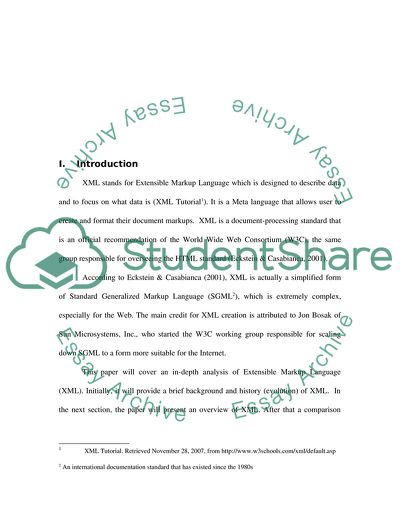Cite this document
(Web Site Development and Information Architecture Coursework, n.d.)
Web Site Development and Information Architecture Coursework. https://studentshare.org/information-technology/1710533-xml
Web Site Development and Information Architecture Coursework. https://studentshare.org/information-technology/1710533-xml
(Web Site Development and Information Architecture Coursework)
Web Site Development and Information Architecture Coursework. https://studentshare.org/information-technology/1710533-xml.
Web Site Development and Information Architecture Coursework. https://studentshare.org/information-technology/1710533-xml.
“Web Site Development and Information Architecture Coursework”. https://studentshare.org/information-technology/1710533-xml.