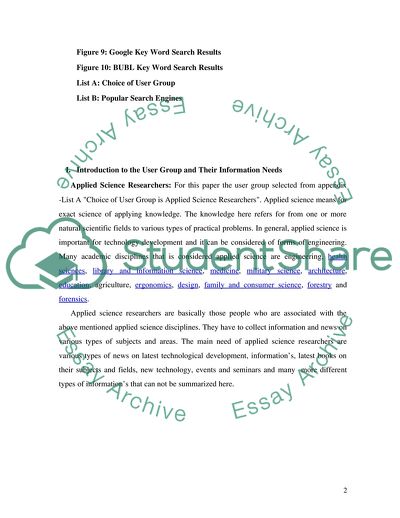Cite this document
(Contrasting of Information Retrieval Systems Case Study, n.d.)
Contrasting of Information Retrieval Systems Case Study. Retrieved from https://studentshare.org/information-technology/1705312-report-contrasting-two-information-retrieval-systems
Contrasting of Information Retrieval Systems Case Study. Retrieved from https://studentshare.org/information-technology/1705312-report-contrasting-two-information-retrieval-systems
(Contrasting of Information Retrieval Systems Case Study)
Contrasting of Information Retrieval Systems Case Study. https://studentshare.org/information-technology/1705312-report-contrasting-two-information-retrieval-systems.
Contrasting of Information Retrieval Systems Case Study. https://studentshare.org/information-technology/1705312-report-contrasting-two-information-retrieval-systems.
“Contrasting of Information Retrieval Systems Case Study”. https://studentshare.org/information-technology/1705312-report-contrasting-two-information-retrieval-systems.