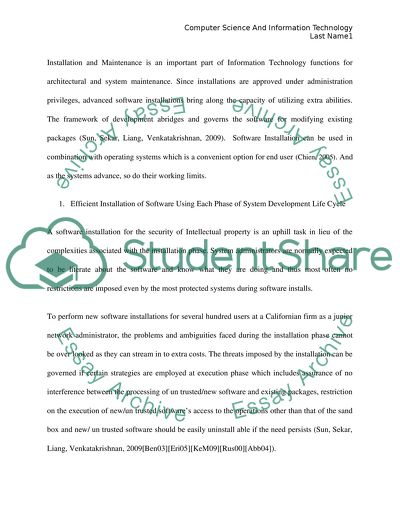Cite this document
(“Planning Group Policy Software Deployments Assignment”, n.d.)
Retrieved from https://studentshare.org/information-technology/1480314-planning-group-policy-software-deployments
Retrieved from https://studentshare.org/information-technology/1480314-planning-group-policy-software-deployments
(Planning Group Policy Software Deployments Assignment)
https://studentshare.org/information-technology/1480314-planning-group-policy-software-deployments.
https://studentshare.org/information-technology/1480314-planning-group-policy-software-deployments.
“Planning Group Policy Software Deployments Assignment”, n.d. https://studentshare.org/information-technology/1480314-planning-group-policy-software-deployments.