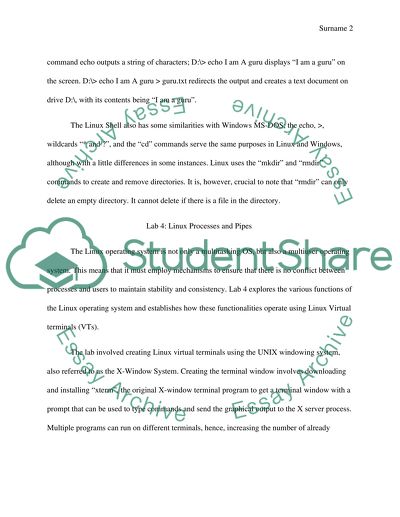Lab Exercises: Working at the CLI in Windows and Linux Report. Retrieved from https://studentshare.org/information-technology/1453975-lab-exercises
Lab Exercises: Working at the CLI in Windows and Linux Report. https://studentshare.org/information-technology/1453975-lab-exercises.