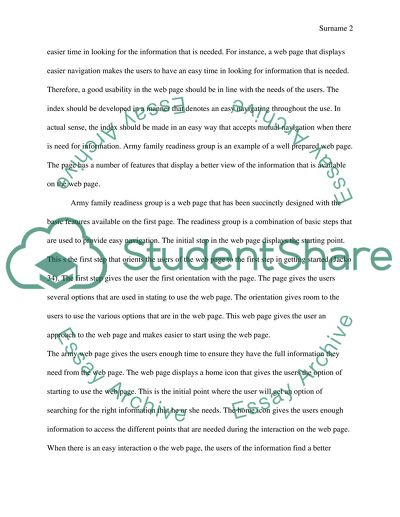Cite this document
(“Usability study on a web page UML Research Paper”, n.d.)
Retrieved from https://studentshare.org/information-technology/1453015-usability-study-on-a-web-page-uml
Retrieved from https://studentshare.org/information-technology/1453015-usability-study-on-a-web-page-uml
(Usability Study on a Web Page UML Research Paper)
https://studentshare.org/information-technology/1453015-usability-study-on-a-web-page-uml.
https://studentshare.org/information-technology/1453015-usability-study-on-a-web-page-uml.
“Usability Study on a Web Page UML Research Paper”, n.d. https://studentshare.org/information-technology/1453015-usability-study-on-a-web-page-uml.