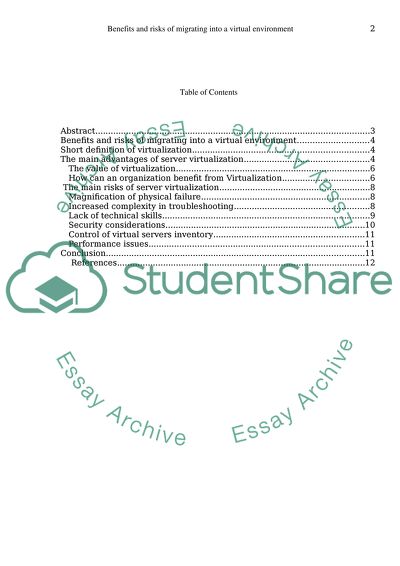Cite this document
(“Benefits and risks of migrating physical servers into a virtual Essay”, n.d.)
Retrieved from https://studentshare.org/information-technology/1393367-benefits-and-risks-of-migrating-physical-servers-into-a-virtual-environment
Retrieved from https://studentshare.org/information-technology/1393367-benefits-and-risks-of-migrating-physical-servers-into-a-virtual-environment
(Benefits and Risks of Migrating Physical Servers into a Virtual Essay)
https://studentshare.org/information-technology/1393367-benefits-and-risks-of-migrating-physical-servers-into-a-virtual-environment.
https://studentshare.org/information-technology/1393367-benefits-and-risks-of-migrating-physical-servers-into-a-virtual-environment.
“Benefits and Risks of Migrating Physical Servers into a Virtual Essay”, n.d. https://studentshare.org/information-technology/1393367-benefits-and-risks-of-migrating-physical-servers-into-a-virtual-environment.