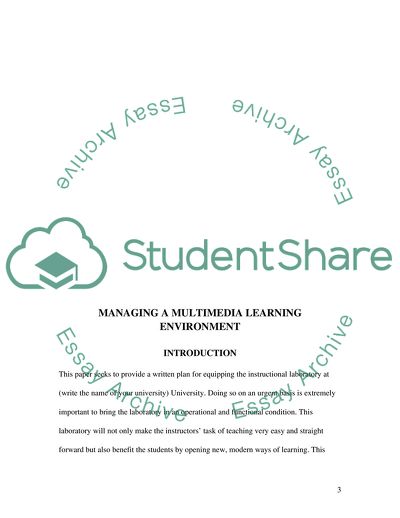Cite this document
(Managing a Multimedia Learning Environment Essay, n.d.)
Managing a Multimedia Learning Environment Essay. https://studentshare.org/education/1708353-managing-a-multimedia-learning-environment
Managing a Multimedia Learning Environment Essay. https://studentshare.org/education/1708353-managing-a-multimedia-learning-environment
(Managing a Multimedia Learning Environment Essay)
Managing a Multimedia Learning Environment Essay. https://studentshare.org/education/1708353-managing-a-multimedia-learning-environment.
Managing a Multimedia Learning Environment Essay. https://studentshare.org/education/1708353-managing-a-multimedia-learning-environment.
“Managing a Multimedia Learning Environment Essay”. https://studentshare.org/education/1708353-managing-a-multimedia-learning-environment.