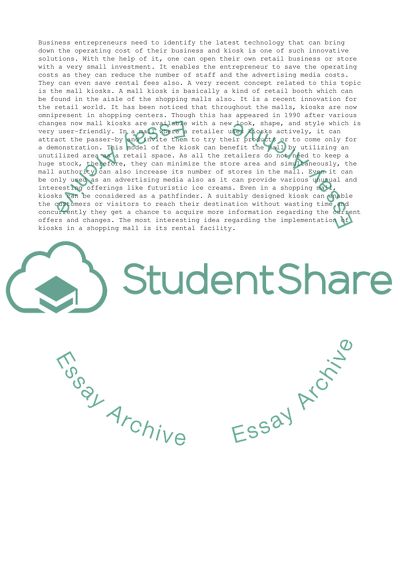Cite this document
(Strategies For Successful Kiosk Implementation Research Paper, n.d.)
Strategies For Successful Kiosk Implementation Research Paper. Retrieved from https://studentshare.org/business/1740104-improving-the-item-finding-in-a-shopping-mall-using-information-kiosks
Strategies For Successful Kiosk Implementation Research Paper. Retrieved from https://studentshare.org/business/1740104-improving-the-item-finding-in-a-shopping-mall-using-information-kiosks
(Strategies For Successful Kiosk Implementation Research Paper)
Strategies For Successful Kiosk Implementation Research Paper. https://studentshare.org/business/1740104-improving-the-item-finding-in-a-shopping-mall-using-information-kiosks.
Strategies For Successful Kiosk Implementation Research Paper. https://studentshare.org/business/1740104-improving-the-item-finding-in-a-shopping-mall-using-information-kiosks.
“Strategies For Successful Kiosk Implementation Research Paper”, n.d. https://studentshare.org/business/1740104-improving-the-item-finding-in-a-shopping-mall-using-information-kiosks.