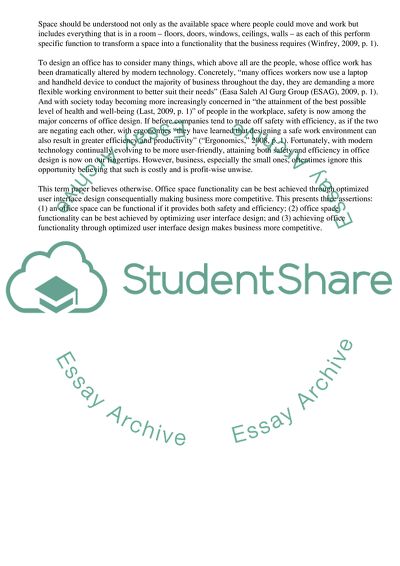Cite this document
(Achieving Office Space Functionality through Optimized User Interface Term Paper, n.d.)
Achieving Office Space Functionality through Optimized User Interface Term Paper. https://studentshare.org/business/1730476-office-space-functionality-see-order-instructions
Achieving Office Space Functionality through Optimized User Interface Term Paper. https://studentshare.org/business/1730476-office-space-functionality-see-order-instructions
(Achieving Office Space Functionality through Optimized User Interface Term Paper)
Achieving Office Space Functionality through Optimized User Interface Term Paper. https://studentshare.org/business/1730476-office-space-functionality-see-order-instructions.
Achieving Office Space Functionality through Optimized User Interface Term Paper. https://studentshare.org/business/1730476-office-space-functionality-see-order-instructions.
“Achieving Office Space Functionality through Optimized User Interface Term Paper”. https://studentshare.org/business/1730476-office-space-functionality-see-order-instructions.