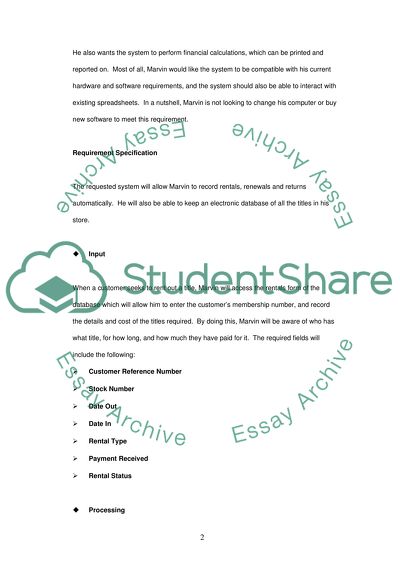Cite this document
(“Database System for SmallLocal Dvdvideo Shop Assignment”, n.d.)
Database System for SmallLocal Dvdvideo Shop Assignment. Retrieved from https://studentshare.org/technology/1527684-database-system-for-smalllocal-dvdvideo-shop
Database System for SmallLocal Dvdvideo Shop Assignment. Retrieved from https://studentshare.org/technology/1527684-database-system-for-smalllocal-dvdvideo-shop
(Database System for SmallLocal Dvdvideo Shop Assignment)
Database System for SmallLocal Dvdvideo Shop Assignment. https://studentshare.org/technology/1527684-database-system-for-smalllocal-dvdvideo-shop.
Database System for SmallLocal Dvdvideo Shop Assignment. https://studentshare.org/technology/1527684-database-system-for-smalllocal-dvdvideo-shop.
“Database System for SmallLocal Dvdvideo Shop Assignment”, n.d. https://studentshare.org/technology/1527684-database-system-for-smalllocal-dvdvideo-shop.