StudentShare


Our website is a unique platform where students can share their papers in a matter of giving an example of the work to be done. If you find papers
matching your topic, you may use them only as an example of work. This is 100% legal. You may not submit downloaded papers as your own, that is cheating. Also you
should remember, that this work was alredy submitted once by a student who originally wrote it.
Login
Create an Account
The service is 100% legal
- Home
- Free Samples
- Premium Essays
- Editing Services
- Extra Tools
- Essay Writing Help
- About Us
✕
- Studentshare
- Subjects
- Information Technology
- Computing: Operating Systems and Common Features of Word Processing Programs
Free
Computing: Operating Systems and Common Features of Word Processing Programs - Assignment Example
Summary
The "Computing: Operating Systems and Common Features of Word Processing Programs" paper examines an operating system (OS) that is the software that manages the sharing of the resources of a computer and provides programmers with an interface used to access those resources…
Download full paper File format: .doc, available for editing
GRAB THE BEST PAPER98.4% of users find it useful
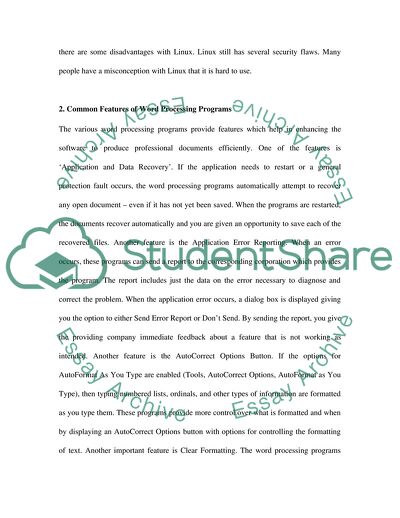
- Subject: Information Technology
- Type: Assignment
- Level: Undergraduate
- Pages: 4 (1000 words)
- Downloads: 0
- Author: martinekoepp
Extract of sample "Computing: Operating Systems and Common Features of Word Processing Programs"
Computing Operating Systems An operating system (OS) is the software that manages the sharing of the resources of a computer and provides programmers with an interface used to access those resources (pcmag, 2005). An operating system processes system data and user input, and responds by allocating and managing tasks and internal system resources as a service to users and programs of the system. Two such operating systems which are truly confined to the definition of operating systems are Windows and Linux. Windows is a Microsoft Corporation’s product and Linux is an open source. Linux is developed by various organizations. The most common one is the Red Hat Linux.
One of the advantages of Windows is that it is extremely popular and is used by a large number of people. The graphical user interface of the Windows operating system is extremely good and user friendly. The accessibility of the operating systems and the interface with the files and folders of the users makes it easy for the users to easily access their files. However, there are some disadvantages with Windows. Windows cannot be configured and programmed according to the needs of the users. Windows crashes very often. Windows is insecure. Windows is also infected with bugs and is expensive.
Linux is an open source operating system. The advantage with Linux is that it is mainly programmable and can be changed according to the user’s requirement. Linux is a fast and a stable operating system. It doesn’t crash too often. Linux supports any type of PC hardware. Some versions are supposed to have the best interfaces in the world. However, there are some disadvantages with Linux. Linux still has several security flaws. Many people have a misconception with Linux that it is hard to use.
2. Common Features of Word Processing Programs
The various word processing programs provide features which help in enhancing the software to produce professional documents efficiently. One of the features is ‘Application and Data Recovery’. If the application needs to restart or a general protection fault occurs, the word processing programs automatically attempt to recover any open document – even if it has not yet been saved. When the programs are restarted, the documents recover automatically and you are given an opportunity to save each of the recovered files. Another feature is the Application Error Reporting. When an error occurs, these programs can send a report to the corresponding corporation which provides the program. The report includes just the data on the error necessary to diagnose and correct the problem. When the application error occurs, a dialog box is displayed giving you the option to either Send Error Report or Don’t Send. By sending the report, you give the providing company immediate feedback about a feature that is not working as intended. Another feature is the AutoCorrect Options Button. If the options for AutoFormat As You Type are enabled (Tools, AutoCorrect Options, AutoFormat as You Type), then typing numbered lists, ordinals, and other types of information are formatted as you type them. These programs provide more control over what is formatted and when by displaying an AutoCorrect Options button with options for controlling the formatting of text. Another important feature is Clear Formatting. The word processing programs provide a method for stripping all formatting and returning text to the Normal document style, but without removing hyperlinks. From the Format menu, choose Styles and Formatting. Select the text from which you want to remove formatting. Click Clear Formatting from the Styles And Formatting Task Pane. Open and Repair is another feature which is provided by these programs. If a document is corrupt and cannot be opened, you can display the Open dialog box, click the drop-down arrow on the Open button and choose Open and Repair. This feature attempts to identify where corruption or other problems in the document exist, and then fix it for you. The document formatting is retained.
3. Programmable Logic Controllers (PLCs)
Before the advent of solid-state logic circuits, logical control systems were designed and built exclusively around electromechanical relays. Relays are far from obsolete in modern design, but have been replaced in many of their former roles as logic-level control devices, relegated most often to those applications demanding high current and/or high voltage switching (ab, 2007). Systems and processes requiring "on/off" control abound in modern commerce and industry, but such control systems are rarely built from either electromechanical relays or discrete logic gates. Instead, digital computers fill the need, which may be programmed to do a variety of logical functions. Engineering firms developed versions of the relay device, and it eventually came to be known in non-proprietary terms as a PLC, or Programmable Logic Controller. The purpose of a PLC was to directly replace electromechanical relays as logic elements, substituting instead a solid-state digital computer with a stored program, able to emulate the interconnection of many relays to perform certain logical tasks. A PLC has many "input" terminals, through which it interprets "high" and "low" logical states from sensors and switches. It also has many output terminals, through which it outputs "high" and "low" signals to power lights, solenoids, contactors, small motors, and other devices lending themselves to on/off control (machinedesign, 2007). In an effort to make PLCs easy to program, their programming language was designed to resemble ladder logic diagrams. Thus, an industrial electrician or electrical engineer accustomed to reading ladder logic schematics would feel comfortable programming a PLC to perform the same control functions. PLCs are industrial computers, and as such their input and output signals are typically 120 volts AC, just like the electromechanical control relays they were designed to replace. Although some PLCs have the ability to input and output low-level DC voltage signals of the magnitude used in logic gate circuits, this is the exception and not the rule. Signal connection and programming standards vary somewhat between different models of PLC, but they are similar enough to allow a "generic" introduction to PLC programming (Hugh Jack, 2007). The following illustration shows a simple PLC, as it might appear from a front view. Two screw terminals provide connection to 120 volts AC for powering the PLCs internal circuitry, labeled L1 and L2. Six screw terminals on the left-hand side provide connection to input devices, each terminal representing a different input "channel" with its own "X" label. The lower-left screw terminal is a "Common" connection, which is generally connected to L2 (neutral) of the 120 VAC power source. Inside the PLC housing, connected between each input terminal and the Common terminal, is an opto-isolator device Light-Emitting Diode (LED). LED provides an electrically isolated "high" logic signal to the computers circuitry (a photo-transistor interprets the LEDs light) when there is 120 VAC power applied between the respective input terminal and the Common terminal. An indicating LED on the front panel of the PLC gives visual indication of an "energized" input.
Fig1: PLC (input)
Output signals are generated by the PLCs computer circuitry activating a switching device (transistor, TRIAC, or even an electromechanical relay), connecting the "Source" terminal to any of the "Y-" labeled output terminals. The "Source" terminal, correspondingly, is usually connected to the L1 side of the 120 VAC power source. As with each input, an indicating LED on the front panel of the PLC gives visual indication of an "energized" output.
Fig 2: PLC (output)
In this way, the PLC is able to interface with real-world devices such as switches. The actual logic of the control system is established inside the PLC by means of a computer program. This program dictates which output gets energized under which input conditions. The program is entered and viewed via a personal computer connected to the PLCs programming port.
4. Queries
a. Select ‘client code’, ‘No. Make and Model of PV and installation date’ from installation database and client database where number make and model of the PV panel is a125 and installation date is greater than March 2004.
b. Select ‘client code’, ‘No. Make and Model of PV and installation date’, ‘Make and Model of regulator/charger and installation date’, ‘No. Make and Model of Batteries and installation date’ from installation database and ‘client names’ from client database where primary key is ‘client code’ and ‘warranty date – current date’ is 2 months.
References
pcmag, (2005), “Operating System”, Online Article: found at: http://www.pcmag.com/encyclopedia_term/0,2542,t=operating+system&i=48510,00.asp
ab, (2007), “Programmable Logic Controllers”, Online Article, found at: http://www.ab.com/programmablecontrol/plc/
machinedesign, (2007), “Controllers101”, Online Article, found at: http://www.motion-controller.machinedesign.com/
Jack, Hugh., (2007), “Programmable Logic Controllers”, Article, found at: http://www.eod.gvsu.edu/~jackh/books/plcs/chapters/plc_intro.pdf
Read
More
sponsored ads
Save Your Time for More Important Things
Let us write or edit the assignment on your topic
"Computing: Operating Systems and Common Features of Word Processing Programs"
with a personal 20% discount.
GRAB THE BEST PAPER

✕
- TERMS & CONDITIONS
- PRIVACY POLICY
- COOKIES POLICY