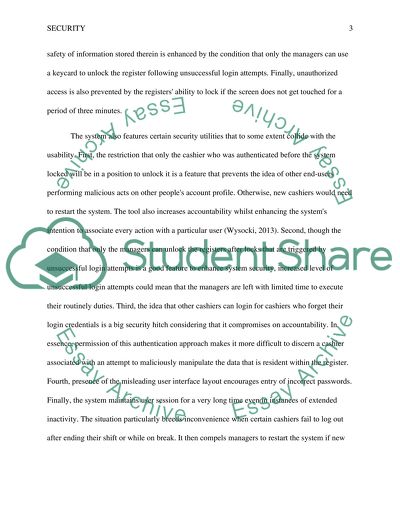Cite this document
(“Integrating Security and Usability into the Requirements and Design Research Paper”, n.d.)
Retrieved from https://studentshare.org/information-technology/1668352-security
Retrieved from https://studentshare.org/information-technology/1668352-security
(Integrating Security and Usability into the Requirements and Design Research Paper)
https://studentshare.org/information-technology/1668352-security.
https://studentshare.org/information-technology/1668352-security.
“Integrating Security and Usability into the Requirements and Design Research Paper”, n.d. https://studentshare.org/information-technology/1668352-security.