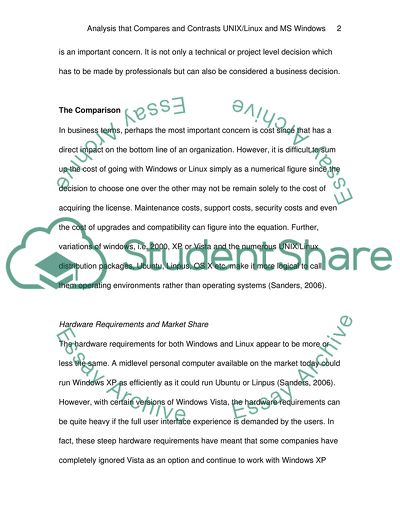Cite this document
(“Analysis that Compares and Contrasts UNIX/Linux and MS Windows Essay”, n.d.)
Retrieved from https://studentshare.org/information-technology/1548364-analysis-that-compares-and-contrasts-unixlinux-and-ms-windows
Retrieved from https://studentshare.org/information-technology/1548364-analysis-that-compares-and-contrasts-unixlinux-and-ms-windows
(Analysis That Compares and Contrasts UNIX/Linux and MS Windows Essay)
https://studentshare.org/information-technology/1548364-analysis-that-compares-and-contrasts-unixlinux-and-ms-windows.
https://studentshare.org/information-technology/1548364-analysis-that-compares-and-contrasts-unixlinux-and-ms-windows.
“Analysis That Compares and Contrasts UNIX/Linux and MS Windows Essay”, n.d. https://studentshare.org/information-technology/1548364-analysis-that-compares-and-contrasts-unixlinux-and-ms-windows.